Many small online shops rely on default WooCommerce emails for their order and customer account notification management. But once your business grows, those email templates are extremely limited and they are just blending your brand with other dinky stores.
To save your WordPress website from the risk of being unrecognizable and forgotten, look for a WooCommerce email customizer that allows you to redesign all emails the way you want to.
One of the main advantages of using WooCommerce drag and drop email customizer is you won’t have to worry about issues that might happen when you try to custom code the built-in email samples. You can easily design it by yourself without paying to hire some other experts. Plus, it will save you tons of time from which you can spend doing branding and marketing.
So the article for today lists the best free and paid WooCommerce email customizer plugins that you can use to fine-tune different aspects of WooCommerce emails and have a much more bespoke end result for your customers.
Table of content
WooCommerce Email Customizer Plugins
1. WooCommerce Email Customizer

Email Customizer for WooCommerce plugin allows you to personalize your transactional emails. The plugin allows you to insert various elements into the template, such as Header, Footer, text, images, and much more. This plugin makes your template precise and simple to understand, with a layout that matches the style of your brand. To save your WordPress website from the risk of being unrecognizable and forgotten, look for a WooCommerce Email Customizer that allows you to redesign all emails the way you want to.
Features:
- Allows you to customize the Email header, Email body, and Email footer.
- User-Friendly Customizer Settings.
- Customize the typography, color, etc.
- Real-Time Preview.
Pricing:
Free-Purchase
2. YayMail

YayCommerce aims to keep things as simple as possible for all e-commerce store owners. This reflects well in YayMail’s user interface. Upon activation, navigate to WooCommerce menu > Email Customizer and you’ll find a single panel to control all blocks and settings. 
From this panel, you can drag and drop elements to the email preview section. For example, when you click on the Header logo, you can edit its background color, image size, padding, alignment, and URL. For other blocks, there are tons of options for you to tweak until you find it satisfied.
Finish? Just click send a test email to make sure how the email looks like in different email clients.
Features:
- Drag and drop interface
- Live preview editor
- Tons of shortcodes
- Clone block/template
- Import & export templates between multiple sites
- Compatible with YaySMTP and all WP SMTP plugins
Pricing:
YayMail offers free to use at WordPress.org and if you need priority support and the latest updates, the premium plan can be bought at the YayCommerce website.
3. YITH WooCommerce Email Templates
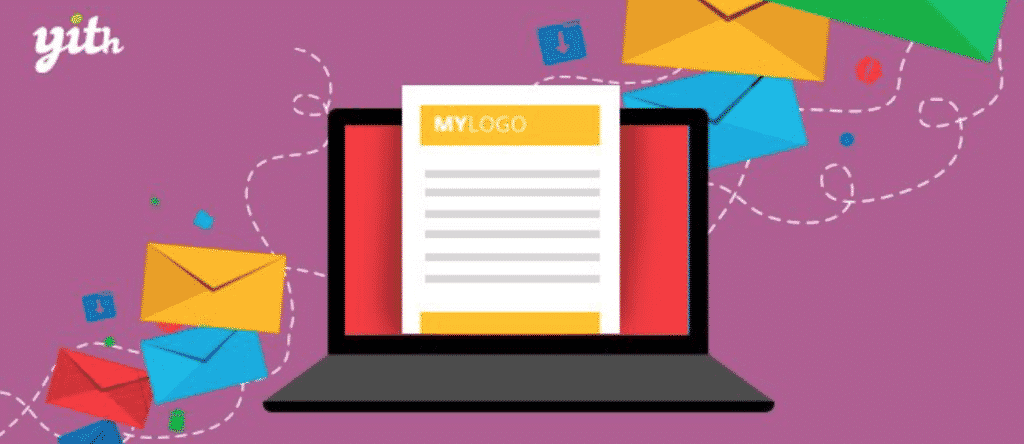
YITH is already a big name in the world of WordPress extensions. Their products always feel top-notch and come with excellent support.
And so this plugin, lets you customize the email templates sent from your store in a much more professional look. YITH adds up to transactional emails with welcome emails after the customer registration.
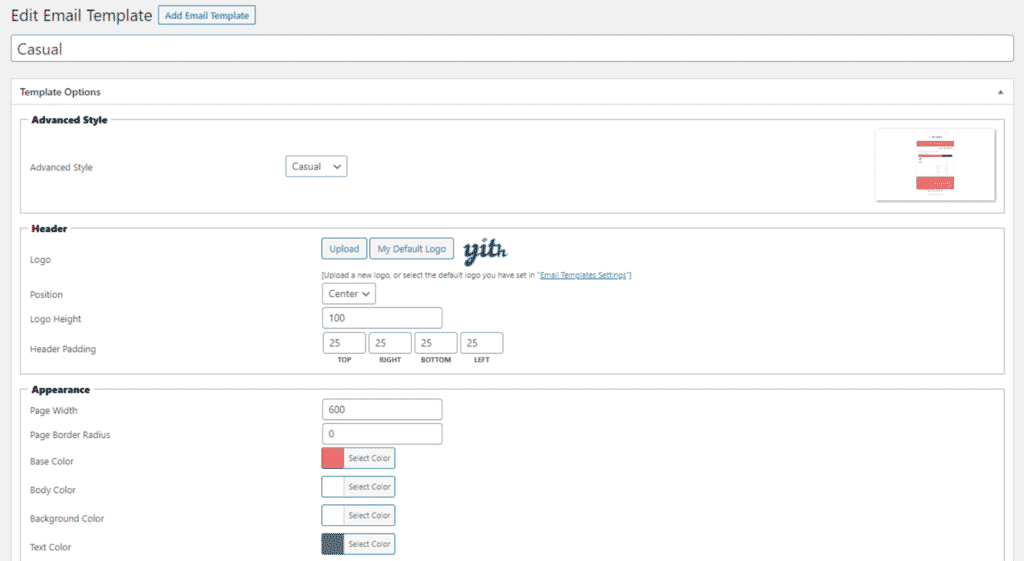
It comes with a bunch of well-stylized templates so that you can choose one to start off or reset to craft another one on your own.
Features:
- Different templates for each email type
- Product image supported
- Versatile integration with other YITH products in the YITH ecosystem
Pricing:
YITH comes in various premium plans and you can always start at € 59,99 (yikes!) for a single site. If that’s out of your price range, no worries, we have picked other budget-friendly plans for you below.
Top WooCommerce Affiliate Plugins 2020
4. WooMail
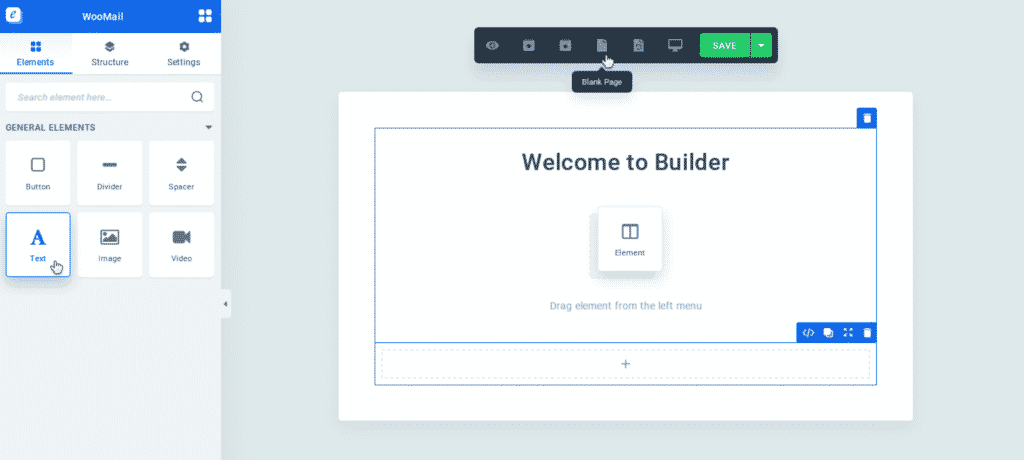
WooMail is yet another user-friendly WooCommerce email customizer to manually customize every part of transactional emails from header to footer and many in between.
It provides an intuitive user interface with 10+ elements to drag and drop from the left menu to the builder area.
Its shortcode bank is also a great help to embed dynamic data of order, product, or customer details. You can also find settings for SKU display, image display & sizes.
Features:
- Manual testing on any browser
- Preview mode available
- Save a draft or copy a template
- Compatible with WP Mail SMTP
Pricing:
This add-on provides no free plan. You can try their demo or purchase a lifetime license at Codecanyon including 6-month support.
5. WP HTML Mail

If you’re a fan of Gutenberg, you’ll be very likely to adore this plugin. It comes with a short plain email in the middle of the screen and a customizer panel on the right. For every block, you have the option to pick a background color, text color, adjust alignment, font, size, and so on.
The downside to this plugin is that it could be bothersome to expand and collapse those options over and over again. Only when you familiarize yourself with the Gutenberg editor can you find this email template designer easy to navigate.
The author of this plugin also offers advanced integration for those sites that sell digital downloadable products.
Features:
- Edit products table
- Add attachments
- Live preview
- Placeholder for dynamic content
Pricing:
You can get started for free with their lite plugin or pay $65 for a single site with a one-year update & support.
WooCommerce Checkout Field Plugin
6. MailPoet
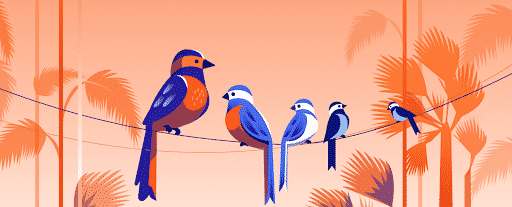
MailPoet is an all-in-one email marketing tool at the enterprise level. If you need more than just email customization, this bundle is so far the best to send out regular newsletters, last post notifications, and WooCommerce follow-up emails.
MailPoet’s built-in WooCommerce email customizer allows you to add your own branding, styles, and additional content to all WooCommerce store emails. Their extended functionalities even go further to enhance trust and customer loyalty.
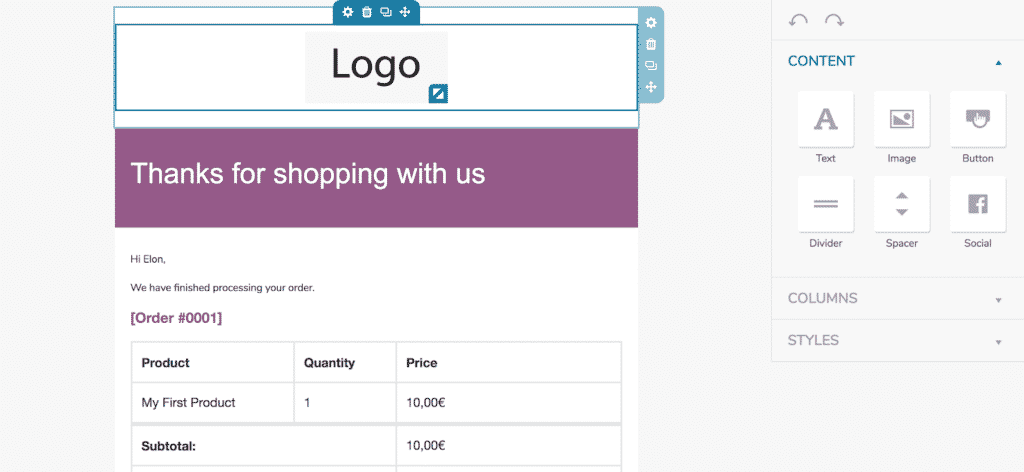
Features:
- Easy to use drag-and-drop editor
- Live preview
- Optional sign-up form at checkout
- Advanced email marketing features included
Pricing:
For an email list of up to 1,000 subscribers, you can use MailPoet for free. When you feel ready to go pro, their premium plans start at US$10 per month.
Over to You
If you want both the convenience of having a great email template design and having control over it (without paying a maintenance fee to a UI/UX designer) you should direct your attention to a WooCommerce email customizer.
Some plugins offer a wide range of functions while some plugins focus on the job of email building such as YayMail. I hope you can look through this article and make a decision which one meets your requirements better.
Also Read:
Social Share Plugins for WordPress
Top 7 WordPress Instagram Plugins
Author bio

Thuy Nguyen is an online marketer and professional blogger. When not creating content for YayCommerce, she can most often be found at some cafés in town, reading Graphic Guides, or enjoying a good laugh with The Big Bang Theory.






