Generally, after selecting the product to buy, customers go to the checkout page to finish their payment. Make them feel convenient during the checkout process. If there is any complex step, your customer may cancel their payment right away. WooCommerce Checkout plugin helps you to overcome this as it simplifies and removes most of the challenges that usually become a blocker for the users.
WooCommerce is a powerful platform if you want to build a fully-powered online store. The best WooCommerce Checkout field plugin helps you to manage and customize checkout pages easily and also enables you to do more with your website.
In today’s article we’ve compiled a list featuring some of the best WooCommerce plugins. All plugins on our list will help you to optimize the default WooCommerce checkout process to get more sales. Let’s know about them in brief.
Table of content
1. Checkout Field Editor

Checkout Field Editor is the best and popular WordPress plugin designed to customize WooCommerce Checkout pages. Users can add, edit, delete and change display order easily on the WooCommerce checkout page.
Checkout Field Editor provides complete control over the checkout fields so that you can easily validate before user place order. It is used to keep the checkout process simple and easy. You can add new custom fields whenever you want. No coding is required.
Also Read: Free WordPress Landing Page Themes
2. Booster for WooCommerce

Booster for WooCommerce is one of the best plugins that does everything. You can start using this plugin for free. They are committed to making life for WordPress users. It includes all the necessary features.
It comes with Bulk Price Converter to multiply all products prices by set value. Booster for WooCommerce makes your site stunning with awesome powerful features. The plugin allows you to create beautiful pages that are incredibly smooth to use.
3. Checkout Manager For WooCommerce

Checkout Manager Plugin is the most popular plugin that allows you to easily customize and manage various fields of your WooCommerce Checkout page. You can add new fields to the checkout page and reorder them. It has a user-friendly interface.
Checkout Manager comes with amazing tools that lets you create conditional fields and customize the confirmation emails. It allows you to rename, reorder, hide or extend fields within the Shipping, or Billing sections. You can upload files with any file extension on the checkout.
4. Yith WooCommerce Checkout Manager
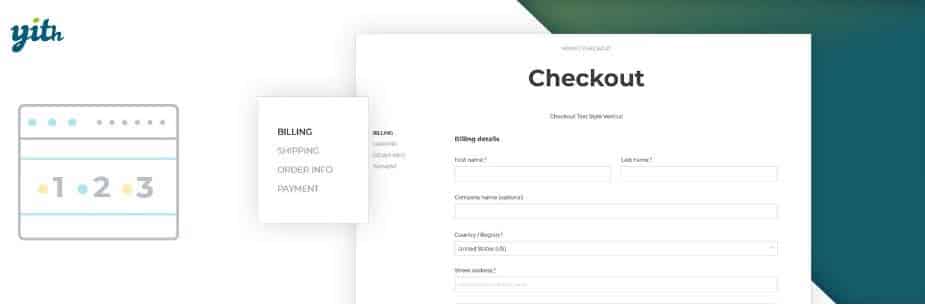
Yith WooCommerce Checkout Manager is an amazing Checkout field plugin designed to simplify the process of adding or removing fields, whether text or checkbox easily. It is also compatible with drag-n-drop plugin.
It allows you to create unlimited fields and rearrange them. It comes with features including custom fields, customizing shipping, adding custom color and more. Get WordPress 4.7 version and WooCommerce 3.8 to use this plugin. It is a very easy and user-friendly plugin.
5. Direct Checkout

To simplify the purchasing process use WooCommerce Direct Plugin. It is the most popular WooCommerce plugin. This plugin allows the user to directly enter the checkout page bypassing the cart.
This plugin includes the cart form in the checkout page which allows users to edit, add new products, and confirm the order in the same place. It directly takes customers to the checkout page, it neither pre-fill entries from previous orders, nor completes a one-click purchase for repeat orders.
Top WordPress File Uploader Plugins
6. Multistep Checkout

Multistep Checkout is the most common WooCommerce checkout field plugin. It is used to create an entirely new checkout form bringing more happy customers and more conversions. You can combine the plugin with the top-rated Checkout Field Editor for WooCommerce.
The checkout page is the most vital part of any e-commerce website. This plugin makes that easy with few steps. You can drive traffic to your store with this plugin. It has amazing features which are useful to collect a lot of information on your checkout page.
Also Read: Top WordPress Photography Themes
7. Flexible Checkout Fields for WooCommerce

To edit the checkout page easily go with Flexible checkout fields plugin. It is the best and simple WooCommerce plugin. You can edit or hide the default fields, add, delete, customize and rearrange them in the order you want. You can edit any of the existing fields in the checkout page or add more fields as required to define the satisfactory user experience.
It is useful to fulfill basic features that WooCommerce lacks such as customizing the checkout page in a user-friendly interface. It also provides a beautiful integration with WordPress Dashboard. Place your orders easily by dragging and dropping.
Free WordPress Coming Soon Page Plugins
8. Custom WooCommerce Checkout Fields Editor

Custom WooCommerce Checkout Fields Editor is another modern WooCommerce checkout plugin. It allows you to add, edit, re-order, rearrange and delete custom fields from the WooCommerce checkout page. You can also reset checkout fields to default option.
This plugin is very easy to use for WordPress beginners. You can add labels in every Checkout field and modify parameters like logo, fonts, colors, links, etc. It provides great support and very easy to use.
9. WooCommerce Personalized checkout page

WooCommerce personalized checkout page is the best plugin designed for adding extra fields based on conditions. You can customize the checkout page by adding extra fees, enable and disable shipping and payment methods.
This plugin allows you to manage all conditions on one page. Extra Fees can be added as Fixed or Percentage based on Shipping and payment methods. You can also add uploads and conditional fields to your checkout page and capture exactly the data you need to drive your business forward.
10. WooCommerce Easy Checkout field editor

WooCommerce Easy Checkout Field Editor Plugin is a premium plugin that allows you to add, edit, and remove fields from the checkout page in a few clicks. You can also reorder them and send custom field data with the order emails.
WooCommerce easy checkout field editor designed to show/hide fields based on the value of other checkout fields. You can show submitted field details in the order edition page. It comes with Quad Layers tools which is a good alternative for those looking for an easy-to-use tool.
Finally, above is the list with some of the best WooCommerce checkout plugins to improve the final step of your WooCommerce site and boost your sales. Great checkout page is the key to provide the customer with an amazing buying experience. Try out any of the WooCommerce checkout plugins from the above list and share your experience.
Interesting Read:
BEST WORDPRESS MEMBERSHIP PLUGINS





