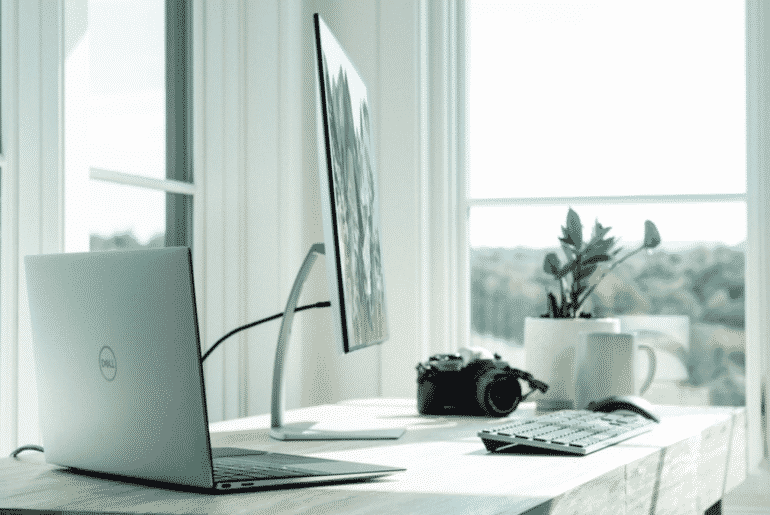A powerful file uploader plugin can let users upload files to your website from a page and handle the uploaded file. WordPress has not offered directly a way for the users of your site to upload files or present new content. These file uploader plugins add such functionality to your site as it can add a file upload to your site conveniently and securely. You can even submit posts, images, audios, videos and kinds of files on your site using such a plugin.
Here we list the top WordPress file upload plugins that lets you accept files from your users, accept screenshots of the problems faced by your user, allow your users submit guest posts to your site and gather user-generated content. Take a look at the best WordPress File Upload Plugins so that you receive documents, spreadsheets, PDFs, and every type of content from your site visitors.
Also Read: Hotel Listing WordPress Website Templates
Table of content
# 1. WordPress Menu Management

A simple and handy plugin, WordPress Menu Management is useful for those handling websites having complex menus. Some of its features includes:
- Compatible with WordPres 4.9, Uber menu, multisite and WooCommerce
- Video documentation
- Export/Import menu functionality that works between two separate installations
- Duplicate any menu with single click
- Free updates and Free support
This menus management plugin creates a page, category or post from the menus which did not exist at the time of import. However, it is suggested to import all pages, posts, categories and custom posts prior to using this plugin and also back-up your content.
# 2. Author Submit File – WordPress Submission Plugin
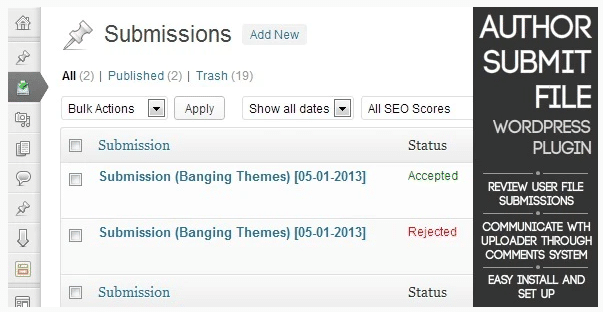
The WordPress plugin Author Submit File makes it convenient to add a user file upload segment to your WordPress site. With simply 2 shortcodes added to a page you obtain a dedicated section for authors or users to present all types of files for your review. It also permits file extensions to be added within the settings page based on popular demand.
Some of its key features include:
- Review Submission after the file has been presented
- Easy installation involving page creation and adding 2 shortcodes to set up the file submission page
- File Archive with creation of a new post type showing previous submissions and changing of its status, file viewing and uploader communication
- Email notification when a file is submitted by a user on your WordPress site. Users are also notified as you alter the status of their submitted file
- Compatible with every major browser and permits easy customization
- Auto Updates to get you notified through the back-end of your website the moment an update is available.
#3. Fashion FlipBook Flash and Plugin WP
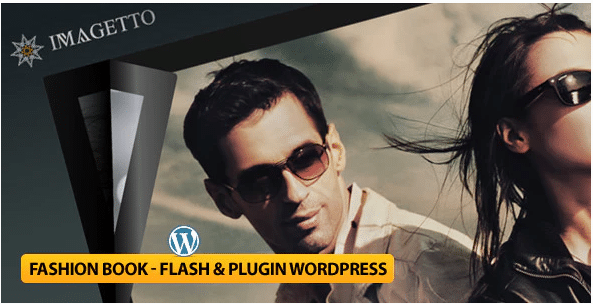
Flipbook is supportive of the current WordPress version -3.7.1 and is useful in adding a page flip effect to your PDF. A PDF to flipbook converter uses plain content and converts it into an engaging content. Using this flipbook PDF plugin to create remarkable online publications.You only require to upload your PDF to your preferred platform and obtain flipbook as a result. To further improve it, you can insert audio and video content.
A closer look at several of its features includes:
- It is flash based
- Reverse flip book (right to left) for the eastern nations
- Multibook – A few books can be added
- Simple integration applying shortcode
- You can add png, jpg, or swf files that can be attached video
- Print pages, insert a double page
- Enables add logo plus logo redirect
- File attachment for downloading (zip)
- Alter the background
- Add home page description
- Alter all colors
- Include page title
- Hide/display shadow for page and page number
- Enable/disable smoothing for page
- Enable full screen any time
- Countless number of FlipBook
# 4. Project Management WordPress Plugin
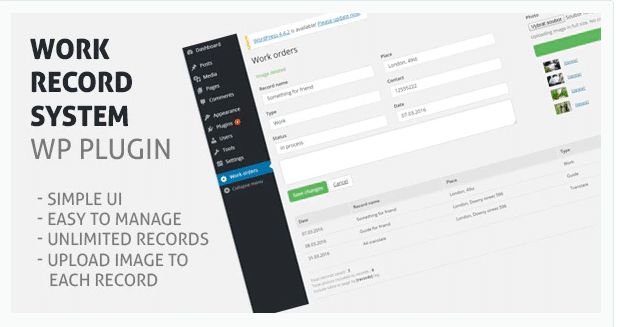
Work record system plugin lets you save information regarding your work commissions and show it in the form of a table on page.
Some of its handy features include:
- · Handle date (applying datepicker)
- · Choose status (Unfinished, Done, etc)
- · Add contact
- · Select your individual type/category
- · Add place (address, city)
- Simple UI
- Unlimited Records
- Upload image to each record
- Simple to manage
- · Access to Demo:
Administration page link specified in live preview
# 5. Notification Bar Plugin
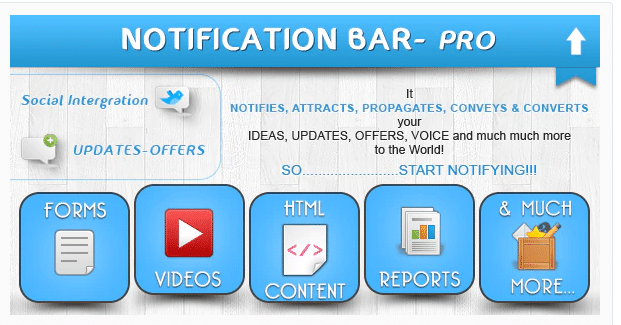
This plugin lets you include a notification bar to your WordPress site. You also receive an extra extended message functionality that can be controlled by settings in the backend. It notifies, promotes, updates, and converts your ideas, offers, presents voice and many things before the world. You can begin notifying forms /HTML content and Reports.
Notification Bar Plugin can be applied to develop unlimited number of notification bar that can be effortlessly used on any page you prefer. Some of the useful features of the Notification Bar Plugins include:
- Create Multiple bar that can be used the way you like on pages/posts
- Updates Offer
- Social integration and support for social icons
- Compatibility with every browser
- Complete HTML support and place html within the message you wish to show and customize it as per your preference
- Extend bar functionality that creates the message space for you by sliding down automatically during the time adjusted by you and slides the bar up to your set timing. This provides you additional space to market your items without causing any irritation to the user.
- Disable/enable for a specific page or post
# 6. smWatermark WordPress Plugin

You can use it as the only plugin that helps you to safeguard your images using a custom watermark. In contrast to other plugins that permits you to carry out a text watermark, smWatermark lets you upload a custom PNG image.
The watermark can be used to images that have been uploaded previously to your site along with newly uploaded images. After you fix the watermark, it gets applied automatically to every new uploaded image to your site.
There exists varied options with this file uploader plugin such as:
- Set watermark quality
- Set watermark position
- Choose images to watermark having min-width option
A transparent PNG offers your images the perfect watermark effect. After you configure this plugin to operate it the way you prefer.
#7. Jigoshop Product Image Watermark
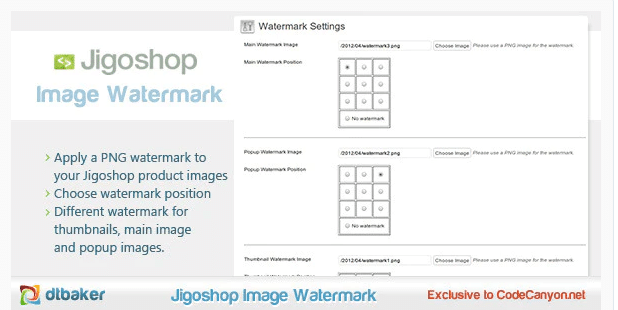
A premium plugin, Jigoshop enables you to automatically add your individual copyright watermark PNG images to your every Jigoshop product. Its array of features include:
- Separate watermark images for thumbnail, catalog, popup, and main product images. .
- Select the position of the watermark such as bottom left or top right
- Functions with Regenerate Thumbnails plugin to make it easy to use a new watermark to your old plugins.
# 8. Parachart Responsive Parallax Post Link/ Content Display
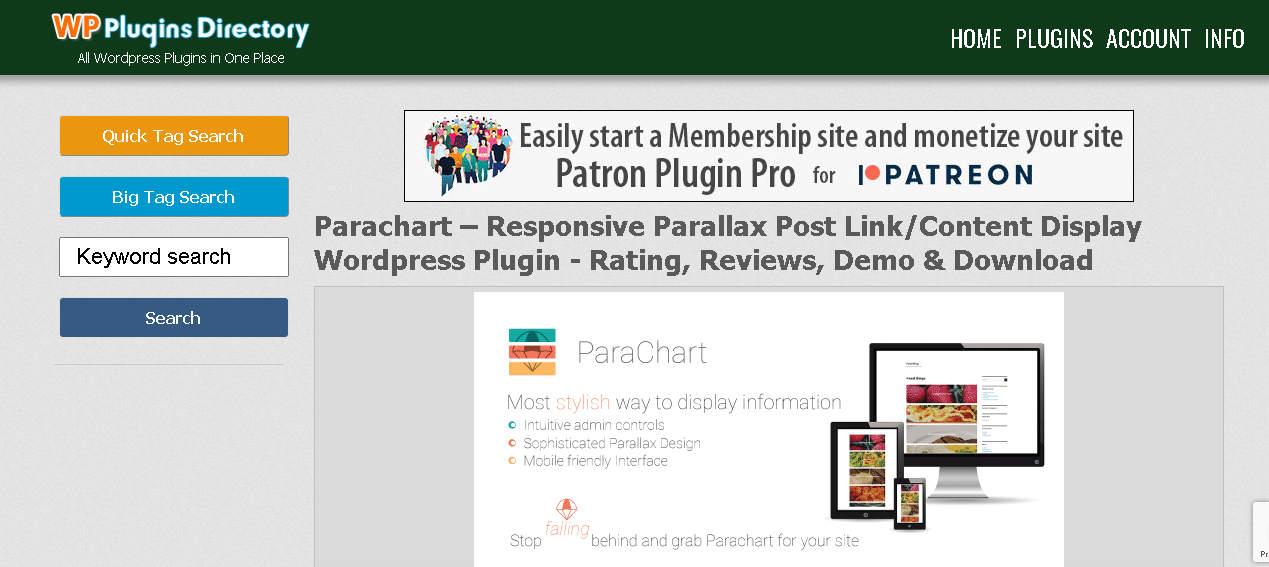
This file uploader lets you create a parachart and make a category containing information, make posts and select images from the Media Library or upload files from the computer. The chart also displays multiple posts that are added under the same category.
Some of its features includes:
- Displays information in a stylish manner
- innovative admin control
- Trendy Parallax design
- Mobile friendly interface
# 9. WooCommerce Google Shopping Ads Integration by Elartica
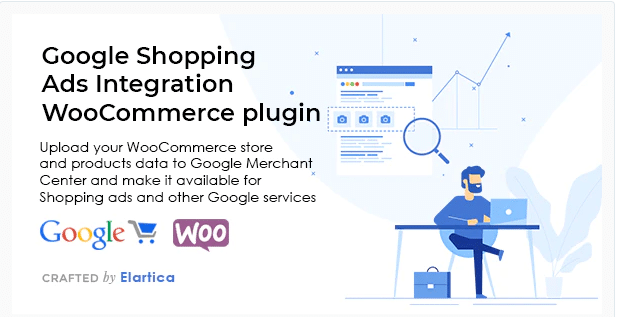
A special WordPress plugin that 8is useful for uploading your WooCommerce outlet and products data to Google Merchant Center and offer it for Shopping ads and various Google facilities.
If you are doing online selling through WooCommerce and engage more likely buyers, you can certainly make use of Google Shopping Ads. These Google Shopping Ads make it easy for shoppers to instantly locate your products at the top of search results of a page.
#10. WooCommerce Quick Related Products

A perfect plugin for displaying the Related WooCommerce Products with a Quick Popup view WooCommerce Quick Related Products is essential for WooCommerce websites. It displays
Related Products containing the same Tags or Category.
A look at some of its features highlights:
- Popup and Request Button that is fully customizable from admin
- Compatible with versions of WordPress 3.8.1 and WooCommerce 2.0.20
- After configuration of settings the category or tags in your WooCommerce products can be set
- Tag-wise and Category related
- Instant Popup View
- Admin can Enable/Disable Button
- Admin can set “Text Color, Alignment,Text, Border, Text Size, Text Color, Background Color, Border Radius, Border Opacity Button.
Conclusion
A WordPress file upload plugin can perform many tasks from adding extra file extensions to your website, can be conveniently integrated with submission forms, create file upload forms, manage and arrange files from your dashboard and even provides actions and filters prior to and post file upload. Pick the ones from our listicles that lets you watch the downloaded files in your dashboard and let your users submit videos, images, posts and various files on your site using these file uploader plugins.
Interesting Reads:
How To Sell Services With EDD
WordPress Dating Themes
Speaker WordPress Themes