Are you changing the working methods in your organization? Are you going to deploy a new machine model? Worried about the low productivity of employees? You need to encourage your employees to boost their productivity. And, you can do this by launching a successful employee training program.
But, training remote employees can really get complicated if not done properly. So, how should you proceed further? With this training guide, you’ll better know how to get started with.
In this blog, we’ll let you know what are some common challenges of remote work, important guidelines, training topics, how to launch an employee training program on WordPress. Besides, we’ll also take a look at the best training tools and tips along with some common mistakes to avoid.
Table of content:
- Common Challenges of Remote Work
- Remote Training guidelines
- Training Topics For Remote Employees
- How To Provide Employee Training On WordPress
- Best Remote Training Tools
- Tips For Effective Remote Workforce Training
- Common Mistakes To Avoid
Table of content
Common Challenges of Remote Work

That’s great if you’re about to start employee training program to boost their efficiency and productivity. And, if you constantly change the working methods or deploying new machines into your organization, training becomes essential.
But, there might be some challenges that you’ll face as a manager while start training your employees online. And, you should know about these in order to take precautionary measures beforehand. Let’s discuss these.
- Lack of face-to-face supervision and communication
- Lack of social interaction
- Distractions on workspaces
- Technical challenges such as unstable internet and VPN connections, etc.
Also read: How to promote online courses
Remote Training Guidelines

To ensure smooth training, here we’re providing certain guidelines. This will help you manage your training online. Make sure to follow all these best practices properly:
- Decide your training goals
- Draft a plan
- Embrace the right technology
- Figure out the weaknesses of your employees
- Track employees productivity regularly
- Foster clear communication
Training Topics For Remote Employees
So far you have learned about the basic guidelines. Now, it’s time to create a training program for your remote workforce. But make sure you don’t miss to include the following necessary topics from the training agenda:
1. Company Culture
What should be the attitude and behavior of your employees? How should they interact with each other? How should they interact with their seniors or juniors? What are your company values? How the decisions should be made in your organization? The answer to these questions describes the company’s culture. Your employees must be well-versed with it.
2. Company’s Rules and Regulations
Every company has its own rules and regulations. Of course, your company does also has! In order to work with full potential and to ensure consistency in the workflow, your employees should be well-versed with the rules and regulations set by your company. You can simply train them on what’s acceptable and what’s not. But, make sure there is enough room to be flexible with your rules and regulations.
3. Soft Skills
Soft skills are the personal attributes that enable someone to interact effectively and harmoniously with other people. It includes social skills, communication skills, character or personality traits, emotional intelligence, work ethic, etc. You should train your employees with these skills.
4. Business Objectives: Long-Term & Short-Term
You have started a company to achieve some goals in mind. The main goals are basically for the long-term. And, to achieve those goals you have created some short-term goals. Your employees should be well aware of all these. This way they can better contribute in planning and implementing business strategies.
5. Cybersecurity
Since the employees are working remotely, they have to use technologies and the internet. So, it brings worth to your company if they feel secure while working on the internet. For this, they should have knowledge about possible security threats and how to overcome them. Training topics could be the proper use of antivirus software, how to protect passwords, how to spot phishing attempts and suspicious links, etc.
6. Personality Development
Personality Development is all about self-awareness that allows improving the attitudes and behaving patterns. This includes working on personality traits to achieve personal growth. Creating a training program for personality development increases the confidence among your employees. And, they can better help in increasing productivity in your company.
Also read: How to promote job board
How To Train Remote Employees On WordPress

Want to launch a successful training program on WordPress? You need to create an e-learning website where your employees can learn online. Follow the steps below!
1. Buy Domain and WordPress Hosting
Decide the name of your e-learning website and buy the domain name from a domain name registrar. Make sure your domain name should be unique and easy to remember. And, try to avoid using hyphen or numbers while buying the domain.
Next, you need to get WordPress hosting from a reliable and secured web hosting provider such as Goddady, Bluehost, DreamHost, Siteground, etc., just to name a few. Some hosting providers offer both domain name and WordPress hosting.
2. Set Up WordPress
Once you get your domain name and WordPress hosting, our next step will be to set up WordPress on your server. WordPress offers a huge repository of WordPress plugins and themes that will help you create all types of website. And, all of them are free of cost.
Apart from that, you can also explore WordPress themes and plugins offered by third-parties. Some of them are free and some of them are premium. Pick the best one that best suits your needs.
3. Get WordPress LMS Theme
After WordPress installation is done, you will require to set up an environment on front-end that looks like an engaging e-learning website. You can do this with the help of WordPress LMS theme. These WordPress themes allow you to style up your simple WordPress website into an engaging online learning platform for employees.
Some most-popular WordPress LMS themes are:
i. LearnMate for LearnDash
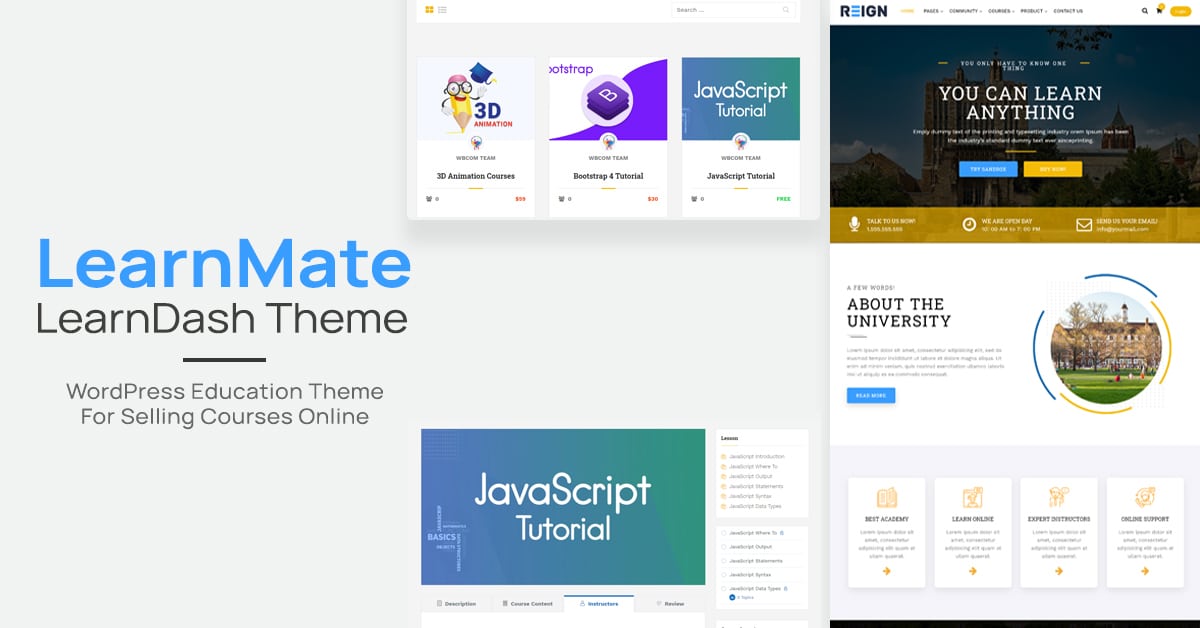
LearnMate for LearnDash is a WordPress LMS theme that comes with dedicated support to LearnDash LMS plugin. It’s exclusive designs of course pages and course listing options will make your employee training website looks organized and user-friendly. Other key features include engaging course review modules, one-click demo import option, distraction-free reading, multiple header layouts, RTL support, compatibility with useful WordPress plugins, and many more.
ii. Edufire

Edufire is another premium WordPress eLearning theme dedicated to LearnDash. Its engaging inner page layouts for courses and add-on widgets will make it easy to set up an employee training website. Key features include one-click demo import option, distraction-free reading, beautiful course grid options, multiple headers and mega menu options, multiple blog archive layouts, WooCommerce ready, and many more.
4. Download and Set-Up LearnDash
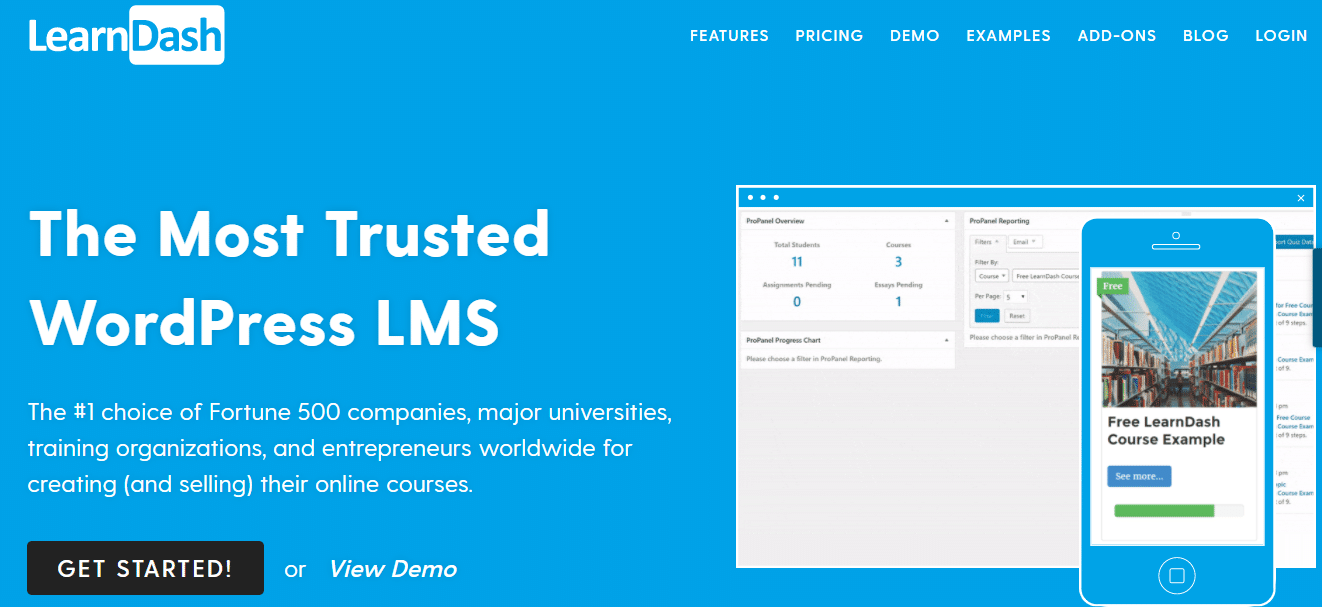
Once you’re done with the installation and set up of your favorite LMS theme, it’s time to integrate e-learning functionality on WordPress. You can do this with the help of LearnDash plugin. This plugin offers all those functionalities that are required to provide online training to your employees.
Features can be categorized as:
- Course-related features: Focus mode, content drip feed, course builder, advanced quizzing, gradebook, etc.
- Course monetization features: One-time purchase, subscription, shopping cart, membership, course bundles, etc.
- Administration features: User profiles, email notifications, group management, detailed reporting, etc.
- Tech features: TIN CAN API & SCORM, multisite enabled, use any theme or media, etc.
Also read: How to Use LearnDash for Online Course
6. Add Extra Functionality
Although LearnDash offers all the required features, you might want to add extra functionalities on your e-learning website. This can be done with the help of LearnDash add-ons.
Check out the list of most popular LearnDash addons here and get the best one that you think is necessary to train your employees.
Best Remote Training Tools
Here are some of the best remote training tools that you can use. These tools will make your task a lot easier. These tools are:
- Content creation tools like G-suite.
- Video-conferencing tools such as Skype, Google Meet, or Zoom.
- Project management tools like Google Drive and Dropbox
- Pathgather
Apart from that, go through these virtual classroom software that can help you a lot to provide employee training.
Tips For Effective Remote Workforce Training

Training employees remotely will get a lot easier if done strategically. You never want your employees to lose their potential or work with less of their actual capacity. Hence, you need to do something that brings out their inner morale and efficiency.
Make sure you have an employee training program ready with all the required resources. Want to know more how to do well? Here are a few winning strategies that help you provide remote workforce training.
Common Mistakes To Avoid
Now, take a look at certain points that you should avoid while training employees remotely.
- There might be certain points that managers think that their employees should know about without spelled out explicitly. Don’t think so! Although that doesn’t require explanation, a clear discussion will eliminate the chances of confusion or misunderstandings, if any.
- It often happens that the manager analyzes the work-progress reports of employees at regular intervals. Make sure these intervals are not so long. You shouldn’t discourage daily communication. Make it easy for your employees to approach you for any hassles.
- If you’re providing them training material to learn at their own pace, don’t leave it on their own. Instead, decide a time schedule for their learning keeping in mind their relaxation hours.
Also read: What are social learning websites
Wrapping Up
We hope you found useful information and tips from this ultimate guide on how to train remote employees. Use this guide to improve your remote training sessions. For any queries or doubts and to share your opinions, you can use the comment section below.
Stay tuned!






