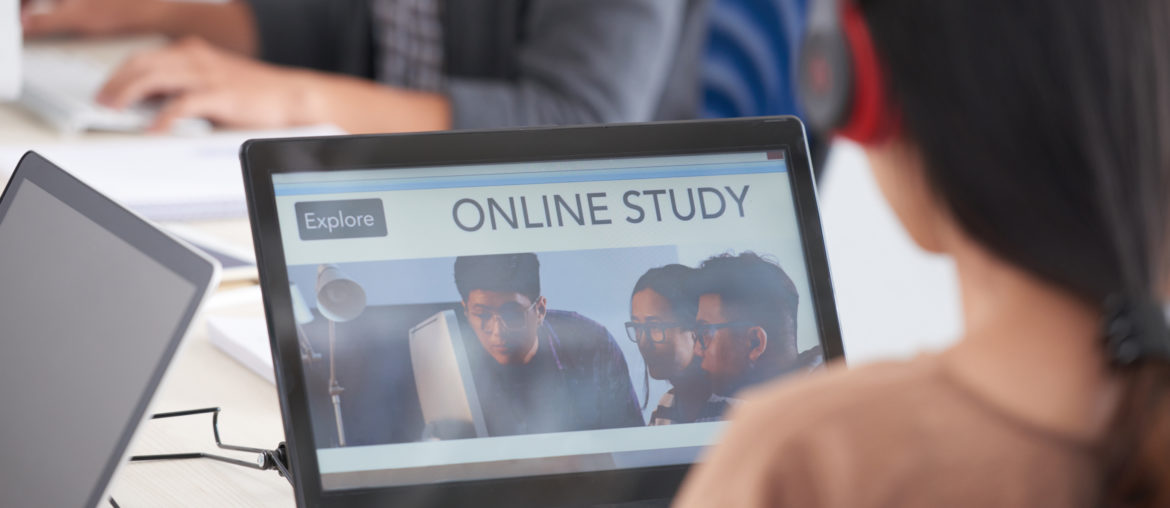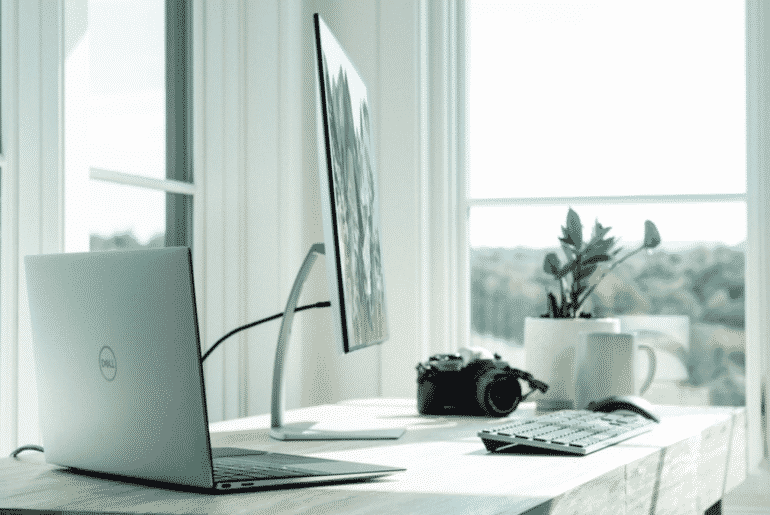Are you looking to create an online course with WordPress? You are at the right place!
Selling courses online is the new trend and rightly so! More and more people are sharing their expertise online with other people. An awesome way to do this is by using one of the most popular WordPress plugins out there – LearnDash!
LearnDash is packed with amazing features and is super simple to use. If you want to set up your Learning Management System (LMS) with WordPress – LearnDash is your savior!
This plugin is suitable for your various needs. The integrations are free and the functionalities it provides makes it one of the most sought plugins in the market.
Now, you will need a lot of things to be able to build your online course online and eventually sell it. It may seem quite overwhelming, but we are here for you! The process is easy and LearnDash + WordPress makes for a delightful pair!
What is needed to create and sell a course online?
- Domain Name – this is your website’s address
- A WordPress Hosting account
- LMS add on (in our case, LearnDash!)
Let’s start!
Table of content
1. Setting up a WordPress Site:

There are so many website builders to choose from. (In fact, you can check our list of the best website builders) However, we strongly recommend WordPress. It is easy to use, flexible, and offers a high level of customization.
Once you have set up the site, it is now time to choose themes. They decide how your website will look to your visitor. Decide colors, fonts, and customize every aspect of your website according to your preferences. We would suggest that you choose the LearnDash theme, for obvious reasons.
Try Reign LearnMate Theme– Best Theme to Pair with LearnDash to create E-learning Website. Get Demo
2. LearnDash LMS Plugin:

LearnDash is easily the best LMS plugin for your WordPress site. It includes everything – right from course management, quizzes to assignments, and course progress.
To get your plugin – click here
3. Create courses:
Now that you have your WordPress site and the plugin, you are all set to create courses online! Provide a relevant title, featured image, and description to your course. Your website will also allow you to add more details – including price and the kind of course. You can even see your course in action! What’s more – you can add more courses and edit already added courses with this plugin. LearnDash also allows you to create and add quizzes, enable assignments, and helps you in designing course completion certificates.
How to set up a paid course on LearnDash?
LearnDash lets you integrate with popular eCommerce plugins such as WooCommerce and Easy Digital Downloads. They have their own features and advantages. If you want, you can even choose a membership plugin. (To help you with this, we have made a list of our favorite WordPress membership plugins)
Reasons why LearnDash is the best LMS plugin:
1. Most popular:
WordPress is a commonly used website and it supports LearnDash! The whole system is user-friendly and provides complete control when it comes to creating custom designs. LearnDash is accessible, simple to use, and is used widely around the world.
2. Extensive library of features:
LearnDash has a plethora of features and plugins that make your whole experience fast and simple. It helps you to create and manage your online courses effectively and efficiently. The plugin also provides your students with course points – to enable engagement through gamification and awards different kinds of certificates and badges to your students, based on their progress and achievements.
3. Extensive documentation:
Along with detailed documentation, LearnDash also provides you with exemplary support. Any type of plugin needs a good support team and with LearnDash, you can be satisfied with the kind of service the developer provides!
Some notable features of LearnDash:
1. Engaging Courses:
It’s an intelligent course builder, advance quizzing, scheduling, grading system, and gamification that makes the user experience better and facilitates engagement – which is hugely essential for any online website. It offers dynamic courses and the latest techniques to keep your users satisfied. Your students can also get points based on their performance and completion of the course and facilitates recommendations by happy students.
2. Monetization:
You can design your course as per your preferences and add a price to it. It allows for different types of payments. You can opt for a one-time payment, subscription options, or offer them a shopping cart. It also lets you build a membership community. You can even offer discounts and sell courses in bulk.
Also Read: How to Promote your Online Courses?
3. Control:
You have a significant amount of control over users and your course. You can ask your students to build a user profile, you can set up email notifications, go through detailed reporting provided by the plugin, and manage various assignments. With this, your users get a clear idea of their progress and can interact with one other with the help of your membership community.
The list does not end here. LearnDash can be enabled on multi-websites, it can work on any theme, has a powerful course builder, allows for drip-feed content, and is mobile-friendly. The plugin is fast and compatible. You can use all sorts of media with it – like images, videos, and audios.
Final Words
So, that’s it! You can build your online course using WordPress, LearnDash and a few other add ons as per your choice! Now you know why it stands as the top LMS plugin for WordPress.