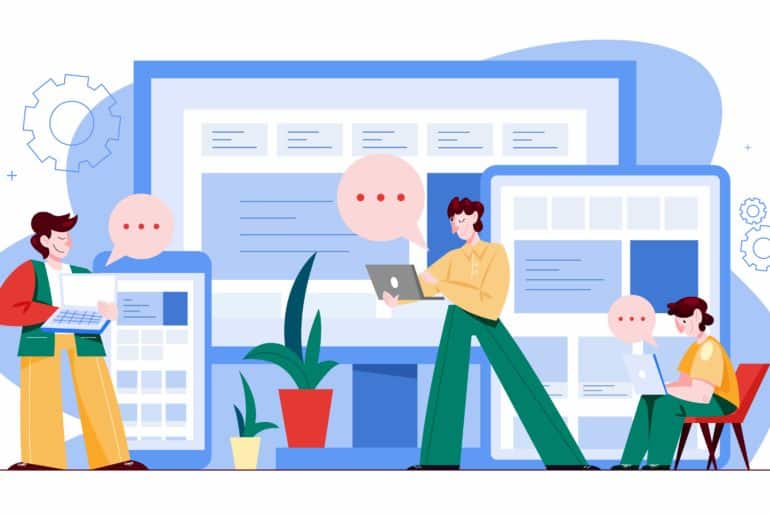Every job seeker is looking for a job portal which is reliable and where they can apply for the required job quickly. When it comes to offering an ideal job board solution, job boards like indeed are doing a lot for both employers and job seekers.
Are you planning to create job boards like Indeed? Do you want to grow your career in recruitment or employment industry? That’s great! With WordPress, you can quickly set up a job board quite easily without any need to delve into the coding part.
In this guide, we’ll help you how to establish successful job boards like Indeed, how you can promote your job board website, how to monetize your job board website, and some interesting tips as well.
Job boards help a lot in bridging the gap between employers and employees.
Before going further, let’s first explore what are the core features of Indeed job portal that make it stand out of the crowd. This will help you understand what features and functionalities your website should have in order to provide your audience with a brilliant job board solution.
Table of content
Core Features Of Indeed Website
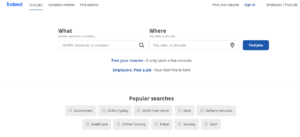
Indeed offers amazing features to both job seekers and employers. We’ll explore each of them one by one:
1. Features for Employers
- Indeed lets employers hire the best candidate by posting job requirements. You can include title, description, required skills, and location to your job post.
- For refined results, you can sponsor your jobs to ensure it gets seen by the right people.
- For screening the ability of potential candidates, you can add questions and assessments that will help you test the skills of applicants.
- Besides, you can easily find the CVs or resumes of potential candidates based on the job title, skills, company, and location.
- Mobile recruiting makes it easy for employers to accept mobile applications from Indeed.
- Featured Employer option gives the jobs more visibility in search results.
- It allows creating a brand page to the companies where they can add company information, showcase jobs, upload images, and respond to reviews.
- Indeed Assessments help you find out the candidates with required skills quickly.
2. Features for Job Seekers
Job seekers get satisfactory results when it comes to finding the right company, salaries, and company reviews. They can search for the available job openings for a particular location by entering the job title, keywords, or company.
After sign in with Google, Apple, or Facebook, job seekers can upload and post their resumes to show that they are open for the particular job roles.
Trust always matters when it comes to providing professional details to a particular company. That’s why Indeed allows job seekers to discover the reviews of the companies where they want to apply for a job.
Besides, they can also discover the estimated salary they can get for their job in a particular company.
How To Create Job Boards Like Indeed
So far you have explored the amazing features offered by Indeed to its target audience. Now it’s your turn to establish your brand in the market. No need to worry if you’re not an expert web developer. We have an amazing solution that can help you get started with your job board like a pro!
Just follow the steps mentioned below and you’ll get started with a powerful and interactive job portal:
Step 1: Get Domain Name & WordPress Hosting
Buy domain & WordPress hosting from a reliable domain name and web hosting provider.
For domain name, you can refer to GoDaddy, BlueHost, HostGator, etc. are the most popular companies that provide both domain name registration services and WordPress hosting. It is advisable to compare plans properly and then select that best suits your business.
Step 2: WordPress Installation and Setup
Next, you need to install and setup the most popular content management system ‘WordPress’. WordPress allows creating all types of websites without getting messed up with the coding part.
All you need is to use WordPress plugins and themes that offer the required functionality and website styling options as per your business need.
Step 3: Get JobMate WordPress Theme
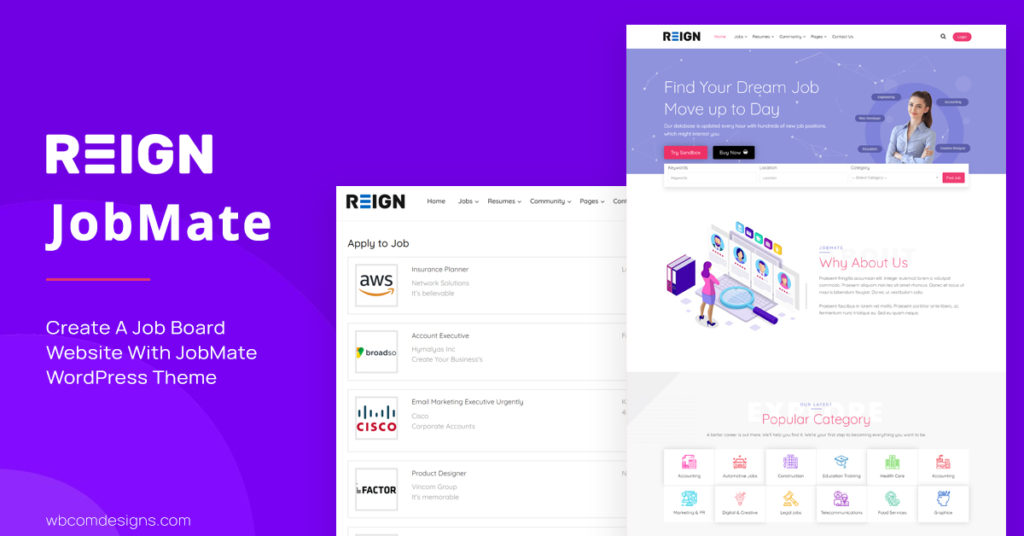
Once you are done with the installation of WordPress, next you need to give your simple WordPress website styling that makes it look like an ideal job board like Indeed. This can be done with the help of JobMate WordPress theme.
Here is a live demo of this WordPress JobBoard theme.
JobMate theme provides numerous website styling features such as multiple display filters & sorting options, vertical, horizontal search options including search background, multiple job listing and resume listing types, multiple skin types, attractive typography options, multiple header variations, optimized mobile menu panel, and many more.
One-click demo installer makes it easy to install the demo content with just one click. JobMate theme has been designed keeping all SEO factors in mind. It is Gutenberg-ready and is fully compatible with the latest versions of WordPress.
Compatibility with many useful WordPress plugins allows you to add more functionality to your job board website.
Step 4: Download and Set Up WP Job Manager Plugin
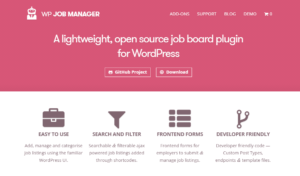
With JobMate theme, you can easily style up your website. And, with WP Job Manager plugin, you will get the options to add job board functionality to your WordPress website.
WP Job Manager is a lightweight job board plugin that comes with robust job listing options. Familiar Admin UI, quick-installation wizard, filterable job listings, display RSS link, frontend job submission, live preview, single job listings, developer-friendly code, multi-select listing type, applying for jobs are some of the noteworthy features that are offered by this plugin.
You’ll also get useful widgets to display featured jobs and recent jobs.
Step5: WP Job Board Add-ons for Extra Functionality
With JobMate and WP Job Manager, you’re all set with your job board website. But if you want to integrate more functionality to your website, you can take the help of useful add-ons developed for the WP Job Manager Plugin.
Some useful WP Job Manager add-ons are listed as under:
- BuddyPress Job Manager: Integrates BuddyPress with WP Job Manager plugin for creating job board with social community features.
- Resume Manager: Best add-on for adding resume submission form and resume listings.
- Applications: Allows candidates to apply to jobs using a frontend form and employers can easily view and manage applications from their dashboards.
- WC Paid Listings: An add-on that allows creating custom job packages.
- Job Tags: Employers can tag their jobs with required skills, interests & technologies.
- Job Alerts: Users can set the job alert and save the job searches.
- Bookmarks: Candidates and employers can easily bookmark relevant jobs and resumes.
And, many more!
How To Monetize Your Job Board Website

Now, it’s time to think about some interesting ways that can help you create a strong revenue model for you business. The strategy for monetizing job board website basically revolves around two major groups— Employers and Job Seekers. So, you need to prepare your strategy keeping in mind both of the major revenue sources.
You can earn revenue from employers, job seekers, through affiliate commission, advertisement, or by selling courses and guides.
Read out this ultimate guide on how to monetize job boards.
How To Promote Your Job Board Website

Congratulation! You’ve made it.
But your work doesn’t end up here. You have created your job board website. Now it’s time to do its branding and marketing. Once done in the right manner, your job board solution will be considered as the most reliable and popular job board solution. Just like Indeed has made its place in the heart of your target audience!
Here is an ultimate guide on how to promote job board website and make your business grow to the ultimate level of success. Read the guide and apply the tricks.
Wrapping Up
Here, I’m summing up this guide on creating job boards like Indeed.
Now, it’s your turn to make your dream website live. Want to share your opinion with us? Express your opinions in the comment section below.
Stay tuned!