Community marketing has become an excellent way to keep your audience engaged to your website. One popular way of community marketing is to build up a community marketplace. A community marketplace is one such place where vendors and sellers interact with one another. The vendors sell their products to the sellers. The vendors and the sellers are also able to communicate with one another by means of a community marketplace.
Here, we have provided you with step-by-step information regarding how exactly you are able to create a community marketplace:
Table of content
1.Buy domain and WordPress hosting
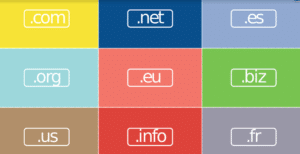
First, you need to buy a domain name and a WordPress hosting plan. Without that, you will not be able to launch your website online. A number of WordPress hosting plans are available. You may choose your hosting plan according to your requirements. For beginners, the shared hosting plan is more suitable as it is less expensive. You will be able to upgrade your hosting plan whenever you wish to. You will also have to purchase a domain for your website. Your domain name should be simple and catchy. It should be easy to remember. Your domain name represents your brand. So, you should be very careful while choosing the perfect domain name. It should be able to convey your brand message to your customers.
2. Install and Setup WordPress
 Once you have purchased your domain name and hosting plan, you will have to set up WordPress. Setting up WordPress is a very simple task and even a beginner with no such knowledge of technology will be able to carry out the steps easily without any expert guidance. There are two ways by which you will be able to install WordPress. The easiest way is to take the help of the one-click installer tool. Using this tool, you will be able to install WordPress with just a single click of the mouse. The important steps include creating a database and connecting your database to your website. You may also install WordPress manually. However, this process may require a number of additional steps but it is also quite easy.
Once you have purchased your domain name and hosting plan, you will have to set up WordPress. Setting up WordPress is a very simple task and even a beginner with no such knowledge of technology will be able to carry out the steps easily without any expert guidance. There are two ways by which you will be able to install WordPress. The easiest way is to take the help of the one-click installer tool. Using this tool, you will be able to install WordPress with just a single click of the mouse. The important steps include creating a database and connecting your database to your website. You may also install WordPress manually. However, this process may require a number of additional steps but it is also quite easy.
3. Install and setup StoreMate WC Vendors theme

StoreMate WC Vendors is an excellent online marketplace theme for WordPress. It is highly flexible and is suitable for any kind of multi-vendor marketplace website. The theme is integrated with BuddyPress and PeepSo plugin that allows you to create an online community marketplace just like Facebook’s Local Market. StoreMate is compatible with useful plugins like Elementor, WooCommerce, EDD, bbPress, and Contact Form 7. These plugins will give your users an amazing shopping experience. Let us look at some of the most important features of StoreMate WC Vendors:
- Multiple Grid Layout: StoreMate WC Vendors provides you with a number of grid layouts using which you will be able to list your products beautifully. This makes it easier for your users to look at the products. It also makes it easier for the viewers to navigate through the pages of your website.
- Excellent WC Vendors Page Design: You will be provided with a number of beautiful WC Vendors pages. This will give your users an excellent user experience. All the pages load extremely fast and are also SEO-friendly. They also provide easy navigation features and brand consistency.
- Beautiful WooCommerce Page Design: You will also be provided with a number of beautiful WooCommerce page layouts. They are not only attractive but are also easy to navigate. These pages can be viewed consistently across all devices. The loading speed is also quite fast.
- Single-product page customization: You can display your products on single pages also. StoreMate WC Vendors has the unique customization features using which you will be able to customize the single pages as per your choice.
- Automated Mega Menu support: This is one of the most powerful features of StoreMate WC Vendors. You will be able to display all your products categorically on your website. You can also add different widgets to your website.
- Additional WC Vendor Widgets: A number of additional widgets will be provided to you. These widgets can improve the functionality of your store and can also increase product visibility.
- Import demo content using the one-click installer: You will be able to install the pages, posts, widgets and all other elements with just a single click of a mouse. This makes it very easy for you to create your website.
- Gutenberg compatibility: StoreMate WC Vendors is compatible with the very powerful Gutenberg content editor. It is also fully compatible with the latest WordPress version. You will also be able to enjoy all the latest features of WordPress on StoreMate WC Vendors.
- Multiple header variations: A number of header options will be provided to you. This can give a professional look to your website and also create a long-lasting impact on the minds of the customer.
- RTL support: StoreMate WC Vendors is RTL ready. You will be able to create your ECommerce store in Hebrew, Persian or Arabic languages. It is also compatible with the WPML plugin. This lets you create beautiful multilingual web pages.
4. Install and setup WooCommerce and WC Vendors plugin
Using the WooCommerce plugin, you will be able to set up a highly functional ECommerce store. It provides you with a number of online store features like add to cart, products and checkout pages. Multiple payment options are also provided. The plugin works seamlessly with the most popular WordPress themes.
WC Vendors plugin is a very popular plugin for creating an online marketplace. It is not just a plugin; it is a complete multi-vendor marketplace solution. WC Vendors has all the features which are required to develop an advanced marketplace. The plugin is very easy to set. You will be able to sell digital, physical as well as variable products using WC Vendors.
5. Install and setup BuddyPress
BuddyPress plugin lets you set up a community website. It has a number of useful community features. The plugin is extremely useful for creating a social networking website. It is not only easy to use but is also highly flexible. You will be provided with a huge range of customization options.
Conclusion
So, these are the most crucial steps of creating a fully functional online community website. Do start your work today and design an excellent online marketplace of your choice.






