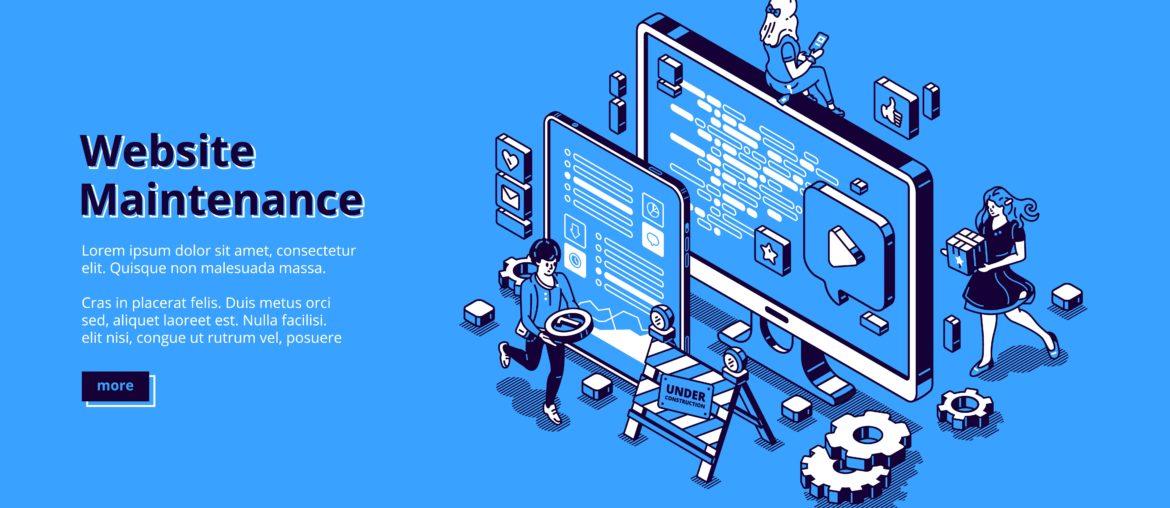WordPress harbors almost 90% of the websites managed and controlled by all smart and large businesses in the world. Such a huge amount of data-driven websites would often require a large amount of maintenance in all its categorized sections to make the website run smoothly and without any problems. To facilitate a faster and a responsive website that delivers the rapid retort to the instructions received, we have compiled a list of how to reduce WordPress website maintenance and cut it back to roughly 70%
Table of content
Why Do WordPress Websites Require Maintenance?

WordPress websites might often require maintenance and the process can be quite cumbersome because the admin had to find the root cause of the problem and understand why the website is experiencing certain lags and issues.
Sometimes finding that cause can be as easy as upgrading recently installed extensions and plugins, but sometimes it can be hard as certain plugins may behave abnormally and may have some buggy variants that are cooperating with the website’s overall health.
In such cases, a WordPress admin is supposed to keep a random and a more thorough check on all the components of his website and keep them more updated to make a website improve its functionality naturally. Moreover, a buggy plugin can contaminate other prospects of a website and can hinder other smooth transitional sections, so removing or uninstalling the plugin and finding a compatible alternative can be the solution for this growing concern.
But sometimes, such causes can extend to extreme levels and cause many other issues with WordPress that can wreak havoc on the existing content of the website and cause frequent lag and loading issues. Let’s investigate these causes further to derive a resourceful conclusion later:
Non-Compatible Extensions With Frequent Update Clash
The admin might install certain apps or plugins/themes on a WP website that are not compatible with the initial coding guidelines of WP which can often result in making a website crash.
Other causes may include the organic updates that these extensions and plugins get from their developers to make their product work seamlessly fine, but it has been noticed that sometimes these updates can clash with one another and make a website crash down more often than ever. Java script clash or perhaps a PHP difference between extensions can cause such errors and make a website go down temporarily.
Causing White Screen Of Death

Metaphorically, This phrase is used in the world of WP to denote the situation when the WordPress Websites becomes completely inaccessible and blank out. It can become frustrating because the website does not even let the admin access the backend to configure settings and data.
This problem can be caused due to many issues such as a bad plugin, an existing buggy file, a recent file transfer, or a memory issue.
Security Issues
Another mainstream problem that websites often encounter is the problem related to the security patches of a website. Certain malicious/malware plugins or themes installed on the website can make a website behave abnormally and cause frequent meltdowns in the form of a crash or temporary down situations.
Overwhelming Of Database

Commonly, when a plugin or a theme is deleted from the main website, it usually leaves residue files or contents in the database which often go unnoticed until they cause a major uproar on the website by making it crash. Similarly, these files along with spam content and attachments can lead to a seriously overwhelmed database which can then make a website crash or go down.
Here’s How You Can Reduce WordPress Website Maintenance
Being Self Sufficient In Tracking Issues
One of the primary ways through which a website admin can organically reduce this frequent meltdown and crashes is via self-administration. When an error is encountered a website, admin should immediately address it before it makes the crash down worse or calls for a white screen of death where accessing basic settings would become extremely difficult.
It would be an economic approach where the admin knows the ins and outs of a website and can maneuver these issues creeping up from time to time with a speedy response and being extra careful when downloading or installing plugins and data on their website.
Hiring A Professional To Treat WP Websites Technical Issues
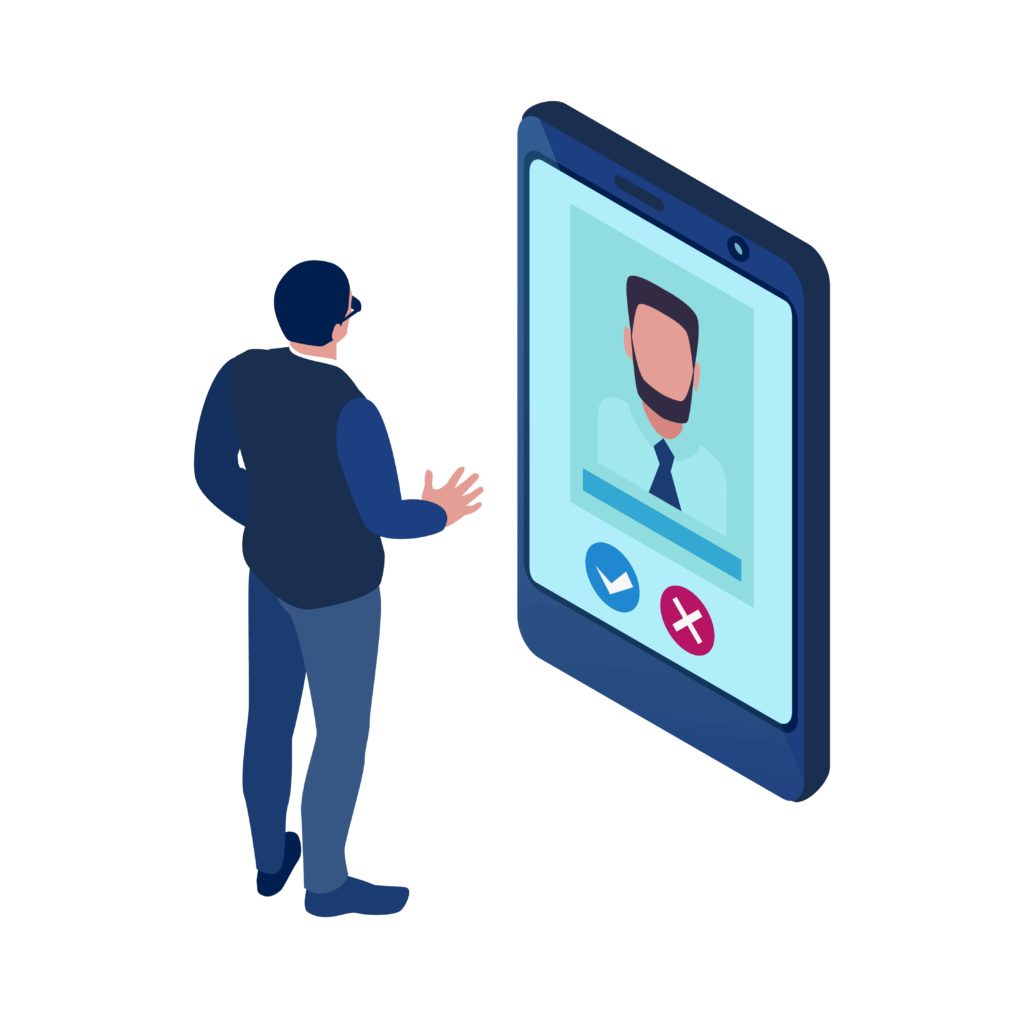
For websites that are generally small and medium-sized can often treat their technical issues with ease and troubleshoot the problems themselves. While large conglomerates and organizations that are highly dependent on the website for revenue generation cannot afford to have these periodic crashes as this can result in significant loss of business and money.
Therefore the only chance they have to fix these grave issues or hazards that come with an online website is to hire a technical development that is well versed with the WordPress core functions and standard coding norms to understand and manage the hidden and underlying issues of the website.
- These professionals will ensure systematic updates of plugins and themes to keep the WP website functional
- They will also monitor security patches and any malicious activity on the website
- Ensure regular backups to keep track of system settings
- Scanning for viruses and malware
- These professionals will also scan for potential threats and errors by tracing system files.
Conclusion
Web bug errors can be extremely difficult to address and can make a website get stuck without any initial backups and solutions. To make the most out of the website experience, having concrete solutions to problems arising due to non-compatible software and plugins can be resolved quickly if responses with smart solutions and care.
Interesting Read :
- How to Make Your WordPress Website Mobile-Friendly Without Breaking the Bank
- Keyword-focused SEO Best Practices to Elevate Your WordPress Website In 2021
- Top 10 WordPress Popular Post Plugin