Job seekers always try to find the best job opportunity that helps them grow their professional career. Similarly, employers are also looking for candidates that are productive and help the company growing their business. And, Job boards like Glassdoor and Indeed are helping a lot in bridging a gap between employers and employees.
Want to create a reliable platform for job seekers and employers? Although creating such a website and making it profitable and competitive among market leaders is somewhat difficult. But, here, in this blog, we’ll list out the steps that help you create your own job board like Glassdoor.
Table of content
Core Features Of Glassdoor Website
First, let’s dive into deep what Glassdoor offers to employers and job seekers. This will help you understand its core features and accordingly, you can develop your strategy to set up your job portal.
For employers:
Glassdoor offers a well-designed front-end form to create an account for employers. Employers can manage their job postings, candidates, and their company profile. Employers can easily post their jobs and job descriptions. They can learn the latest trends and best practices of recruitment by going through the blog section. They can also respond to their employees’ reviews, display your branded messaging, videos and photos, access to analytics, benchmark yourself against competitors, remove competitor ads from your profile.
For Job Seekers:
Job Seekers will also get a front-end form to create their account on Glassdoor. It opens the door of opportunity by finding the right job that fits their requirement with a personalized salary estimate. They can read reviews of companies and select the best one accordingly. Moreover, they can also upload their CV, create a job alert, and write their reviews if they were former employees in a particular company.
Job seekers will also get an option to filter out the data while searching for the job. They can set a filter based on job title, job types, time, location, ratings, company size, and many more. If they found any issues or doubts against a company, they can simply flag or hide them from search results. And, if they want, they can share a particular job to their friends via email.
Not sure where to start? You will also get an option to choose two companies to compare so that you can make better decisions regarding your career.
Also Read: WordPress Database Plugins
Step-by-step Guide for creating Job Board Website
Now, it’s your turn to set up a job board. Here, in this section, we’ll mention a step-by-step process that helps you create a job board website like a pro. Let’s get started!
Step 1: Buy Domain & WordPress Hosting

Let’s start with a domain name. You need to buy a domain name that will point to your website address. This helps you make your brand online. Make sure the domain name follows these best practices:
- It should be related to your business, niche or industry.
- Try to choose a branded name instead of generic.
- It should not contain any number or a hyphen (-)
- It must be easy to recall.
- It should be unique.
Now, select a WordPress hosting provider. There are several web hosting companies that offer WordPress hosting plans such as GoDaddy, BlueHost, Kinsta, SiteGround, etc. Visit their website, compare their plans, and then select the one that best fits your business requirements.
Step 2: Install & Setup WordPress

Once you buy WordPress hosting, it’s time to install and set up WordPress CMS. WordPress is an open-source content management system that allows managing content over the web without any coding knowledge. You can create all types of websites with the flexibility of WordPress.
It offers a huge collection of free plugins that lets you add desired functionality to your site. You can easily add e-commerce, job board, contact form, analytics, social share, and many more features using free and third-party WordPress plugins.
Besides, you’ll also get a huge collection of free WordPress themes that helps you add styling options to your site in order to make it look professional and beautiful.
Step 3: Download & Set Up WP Job Manager Plugin
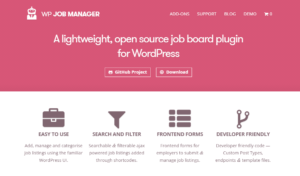
Next, you will require a WordPress plugin that allows you to integrate job board functionality to your website just like Glassdoor.
One such plugin is WP Job Manager. It is a lightweight, open-source, and shortcode based plugin that allows easy to manage job listing options using the familiar WordPress UI. Let’s see what features you’ll get using WP Job Manager Plugin:
- A Familiar Admin UI: helps in listing jobs in an organized way.
- Quick-installation wizard: Automatically adds 3 pages→ Post a Job, Job Dashboard, and Jobs.
- Filterable Job Listings: Set filter by category, job type, keywords, and location
- Display RSS link: Allow job seekers to subscribe to a feed containing new jobs.
- Frontend Job Submission: List jobs on your site from the frontend.
- Live Preview: Add job details and preview the listing before it goes live.
- Single job listings: Display job description, meta data, and company information in a clean format
- Developer friendly code: Offers Custom Post Types, endpoints & template files.
- Job Listing Categories: Create job categories and allow users to select the right one while posting a job.
- Multi-select Listing Type: Allow users to select multiple types when submitting a job.
- Listing Per Page: Set the number of jobs to be listed per page.
- Applying for Jobs: Allow users to apply for a job from front-end through an Application button.
- WP Job Manager Widgets: Provides two widgets→ Featured jobs and Recent jobs
And, many more features to explore!
Step 4: Add Extra Functionality To Your Job Board
Want more from your WordPress Job Board website? Here are some useful core add-ons for WP Job Manager that integrates more functionality to your website. Let’s explore them one-by-one.
| WP Job Manager Addon | Functionality | Pricing | Download Link |
| Applications |
| 39$ Per Year | Download Now |
| WC Paid Listings | Create custom job packages that can be purchased or redeemed during job submission. | 39$ Per Year | Download Now |
| Resume Manager | Add a resume submission form and resume listings on your job board website. | 39$ Per Year | Download Now |
| Job Tags |
| 19$ Per Year | Download Now |
| Bookmarks | Allow candidates and employers to bookmark jobs and resumes. | 19$ Per Year | Download Now |
| Indeed Integration | Include jobs automatically from Indeed. | 39$ Per Year | Download Now |
| Job Alerts | Allow users to save job searches and create job alerts. | 29$ Per Year | Download Now |
| Simple Paid Listings | Set a price for job listing. | 19$ Per Year | Download Now |
| Application Deadline | Allow employers to set a closing date to apply for job. | 19$ Per Year | Download Now |
| ZipRecruiter Integration | Include jobs automatically from ZipRecruiter. | 29$ Per Year | Download Now |
| Embeddable Job Widget | Allow users to generate an embeddable job widget showing job listings from your site. | 19$ Per Year | Download Now |
Besides these core add-ons offered by WP Job Manager, there are many other add-ons provided by third-party websites that you can try for your job listing website.
One such add-on is BuddyPress Job Manager.
BuddyPress Job Manager
BuddyPress Job Manager add-on integrates BuddyPress with WP Job Manger plugin and creates two BuddyPress Member Types: Employer & Candidate. This plugin is useful if you’re about to create a Job Board Website with social community features.
Key Features of BuddyPress Job Manager Add-on:
- Creates 2 BuddyPress member types: Employer and Candidate.
- Creates specific tabs in employer’s and candidate’s profiles.
- Offers a dedicated widget to display applicants per job.
Download BuddyPress Job Manager
Step 5: Get WordPress Job Board Themes
Now, it’s time to give your job board website a professional look that looks eye-catchy to your site visitors. WordPress Job Board themes can help you.
Among the many WordPress job board themes, the most recommended is JobMate. Let’s learn how it makes your site engaging.
JobMate: Best Job Board Theme for WP Job Manager

JobMate Theme is a complete job board website toolkit that offers scalable features to make your job board website look interactive and engaging. The support of most advanced page builder plugin Elementor makes it super easy to design your web pages quickly.
You’ll have multiple display filters & sorting options at the frontend. Search options include Vertical Search, Horizontal Search, Vertical Search With Background, Horizontal Search With Background. Multiple job listing and resume listing types are available that allow you to make job listing and resume listing appear beautifully and in an organized way.
No need to design web pages from scratch. You can quickly import the demo with a one-click demo import option. This SEO-friendly and Gutenberg optimized job board theme is fully compatible with the latest versions of WordPress. Other noteworthy features of JobMate include multiple skin types, attractive typography options, multiple header variations, and optimized mobile menu panel.
Moreover, JobMate offers support to many useful WordPress plugins such as Elementor, BuddyPress, WooCommerce, Premium WP Job Manager Add-ons, BuddyPress Resume Manager, BuddyPress Job Manager, Easy Digital Downloads, WP Forms, All in One SEO Pack, and many more.
Download here: WordPress Job Board Theme
Launch Your Job Board Website Now
So, this is how you can easily create a job board website like Glassdoor by using the WP Job Manager plugin along with a job board theme like JobMate. Want to try a live demo?
See in action here how your job board website will look like.
Any doubts or queries? Leave a comment below and we’ll get back to you with a satisfactory answer.
Stay tuned!
Interesting Reads:






