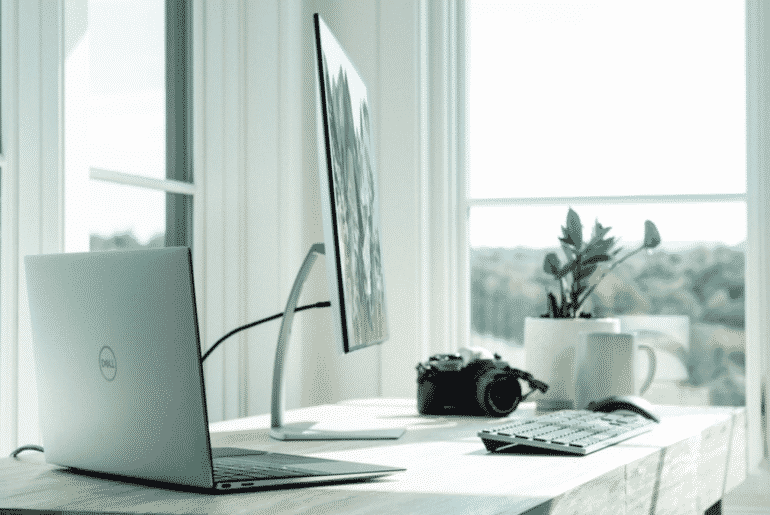Whether you are a business owner or an enterprise-level marketing manager, lead generation constitutes a vital aspect of your business operation. However, if you are employing your WordPress based website then it may be extremely tricky to obtain lead generation solely through the WordPress platform.
Additionally, Salesforce such as online CRM platforms can track and piece your user data and aid you in generating leads. It can offer you improved opportunities for conversion and a finer networking strategy. Salesforce allows business owners to easily handle their lead generation and retention process.
As one of the prime CRMs on the market, Salesforce allows you to identify probable customers, personalize your marketing processes to address them, and field their inquiries all from one platform. WordPress Salesforce integration is achievable through plugins and tools of which the following are listed.
Table of content
1. Gravity Forms – Salesforce CRM Integration

The Salesforce CRM Integration plugin permits you to join WordPress Gravity Forms and Salesforce CRM. To automatically update/add Gravity Forms form submissions to your Salesforce CRM account, just integrate your Gravity Forms form with Salesforce CRM Lead, Case, or Contact.
Features:
- Integrated Gravity Forms form can instantly add/update your site’s new form submissions to your Salesforce CRM Lead, Case, or Contact.
- Action Event option for ‘Create Object Record’ and ‘Create/Update Object Record’.
- Quickly map your Gravity Forms form fields to your Salesforce CRM Lead, Case or Contact fields.
- Integration Method option for ‘API’ and ‘Web-to-Lead or Web-to-Case’.
- Support Salesforce CRM Custom Fields (Picklist, Phone, Date, Multi-Picklist, Text, Email,etc…).
- Salesforce CRM Environment option for ‘Production’ and ‘Sandbox’ environment.
- Support Gravity Forms form ‘File Attachments’ and upload form file attachments to your Salesforce CRM ‘Files’.
2. Contact Form 7 – Salesforce CRM Integration

Contact Form 7 Salesforce CRM Integration – a plugin for integrating Salesforce CRM and WordPress, which makes it simple to dispatch data from Contact Form 7 to your Salesforce CRM account. Following integration, the submitted forms will be automatically included as a contact, lead, or case in the defined Salesforce CRM account, together with additional data.
Features of Contact Form 7 Salesforce CRM Integration:
- Support for ‘utm’ parameters from ‘URL’ for use in custom fields.
- Fields are filled from CRM, including custom fields (other than task fields).
- Extremely simple to customize.
- There are no limitations on the number of Contact Form 7 forms.
- Support for selecting ‘Production’ or ‘Sandbox’ environments.
- You can configure in every form what data you wish to receive.
- You can select what to form – an appeal, a lead or a contact.
Also Read: How To Build A Micro-Community Website In Just a Few Minutes
3. WordPress Users – Salesforce CRM Integration

WordPress Users – The Salesforce CRM Integration plugin can integrate Leads and Contacts between your WordPress Users and Salesforce CRM. Quickly add/update instantly Contacts and Leads into Salesforce CRM when users update/add/register on your site.
Features:
- Bulk users integration
- Easily integrates WordPress user to Salesforce CRM Lead
- Support Salesforce CRM custom fields
- Easily map your WordPress user fields to Salesforce CRM Contact and Lead fields
- Integrates unrestricted WordPress users
- Making customer relationship management easy
4. WordPress – Salesforce Lead Generation/WordPress – Salesforce Lead Capture
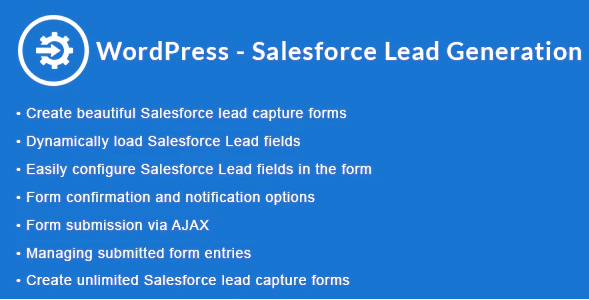
WordPress – The Salesforce Lead Generation plugin is the simplest tool to design Salesforce lead generation forms for your WordPress. It integrates Leads among your WordPress and Salesforce CRM. Conveniently capture automatically Leads into Salesforce CRM as people submit a form on your site.
Features:
- Dynamically load Salesforce Lead fields
- Design attractive Salesforce lead capture forms
- Conveniently configures Salesforce Lead fields in the form
- Form submission through AJAX
- Form confirmation and notification options
- Build unrestricted Salesforce lead capture forms
- Managing submitted form entries
5. Jotform Salesforce Forms
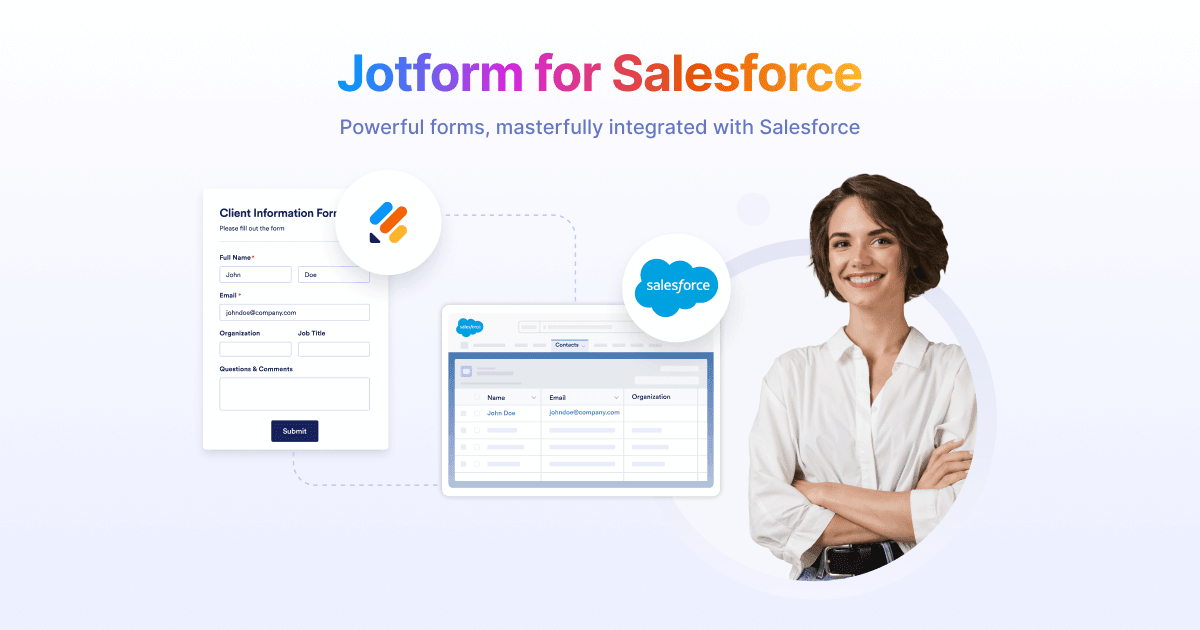
Jotform Salesforce Forms is a robust online form builder and workflow automation tool available on the Salesforce AppExchange. It is designed to streamline the sales process by allowing users to swiftly create lead forms that synchronize instantly with their Salesforce accounts. This not only saves time but also aids in closing more deals efficiently.
Key Features:
- Rapid Form Creation: Craft the perfect form in minutes, either from scratch or by customizing a free template. Share it via email, embed it on your website, or simply share a link.
- Electronic Signatures: With Jotform Sign, sales teams can gather e-signatures on any device, enhancing productivity and offering clients a smooth contract-signing experience.
- Salesforce Document Generation: Instantly create PDFs from form submission data, including sales contracts, quotes, and invoices. Plus, collect e-signatures effortlessly.
- Workflow Automation: Jotform Approvals simplifies the approval process, enabling marketing and sales teams to make quick and informed decisions.
- Custom App Creation: With Jotform Apps, create a fully customized app with forms, widgets, product lists, and branding assets without any coding.
- Data Management: Use Jotform Inbox and Tables to organize, track, and manage your submissions. Collaborate with your team and find data quickly with search filters.
- Data Analytics: Monitor traffic, view form responses, and convert data into professional reports to gain insights and make smarter business decisions.
- High-Grade Security: Jotform ensures the utmost privacy and security of your data, providing a secure online form service.
Jotform for Salesforce is free for users on Jotform’s Starter plan, offering up to 5 forms, 100 monthly submissions, and 100 MB of storage. For more extensive needs, users can upgrade to paid plans.
6. itgalaxycompany – Gravity Forms – Salesforce CRM Integration

Gravity Forms Salesforce CRM Integration is a Salesforce CRM integration plugin for WordPress that renders it truly easy to send your Gravity Forms forms straight to your Salesforce CRM account. Following the integration, submitted forms are automatically included as lead, case, contact, or opportunity to the defined account in Salesforce CRM, along with additional data.
Features:
- You can select what you wish to generate – lead, contact, case, or opportunity.
- You can configure each form personally, and define which information you wish to get.
- When creating an opportunity, a campaign or an account are created (or used existing if there is) and joined to it.
- Support for ‘utm’ params in ‘URL’ to utilize.
- Fields are loaded from the CRM (like custom fields).
- Image previews
- Support for sending ‘GA Client ID’.
7. Ninja Forms – Salesforce CRM Integration
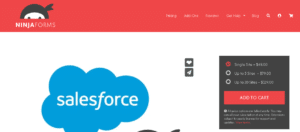
Ninja Forms – The Salesforce CRM Integration plugin can integrate Contacts, Leads, and Cases between your WordPress Ninja Forms and Salesforce CRM. Easily insert automatically Cases, Contacts, and Leads into Salesforce CRM as people deposit a Ninja Forms form on your site.
Features:
- Easily integrate Ninja Forms form to Salesforce CRM Lead
- Integrated Ninja Forms form can automatically insert your site new form data to Salesforce CRM Case
- Easily map your Ninja Forms form fields to Salesforce CRM Case, Contact and Lead fields
- Integrate unlimited Ninja Forms forms
- Also, support Salesforce CRM custom fields
- Integrated Ninja Forms form can automatically add your site new form data to Salesforce CRM Contact
- Easily integrate Ninja Forms form to Salesforce CRM Case
8. WooCommerce Salesforce CRM Integration

Currently, there is a way to integrate from Woocommerce to Salesforce CRM, through the Woocommerce Salesforce CRM Integration plugin presented by Magenest. This plugin permits you to automatically synchronize entire data from your online store to the Salesforce CRM system.
Features:
- Anchor link functionality for one-page sites
- Split slider full-screen layout
- Side Menu – left and right positions, along with optional background images and color from page to page
- Blog Masonry Layout
- Sticky Content Menu – separate anchor menu built from sections on the page
- SEO integration
- Custom Post Formats for Gallery, Standard, Video, Quote, Link, and Audio posts
9. Gravity Forms – Pardot Integration
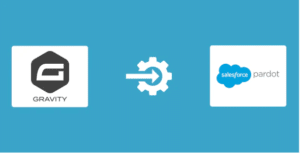
Gravity Forms – The Pardot Integration plugin permits you to link WordPress Gravity Forms and Pardot (Salesforce Pardot). To instantly add/update Gravity Forms form submissions to your Pardot account, just integrate your Gravity Forms form with Pardot Prospect.
Features:
- Easily map your Gravity Forms form fields to your Pardot Prospect fields.
- Back Pardot Custom Fields (Dropdown, Checkbox, Number, Date, Multi-Select, Text, etc…).
- Integrated Gravity Forms form can automatically update/add your site’s latest form submissions to your Pardot Prospect.
- Action Event option for ‘Create Object Record’ and ‘Create/Update Object Record’.
- Support List Memberships.
- Support ‘Relationship’ type fields (Account, Campaign, etc.…) of Pardot Object
- Section for viewing Pardot API error logs
10. Contact Form 7 – Pardot Integration
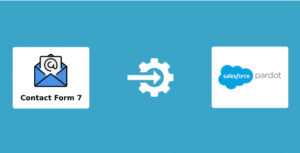
Contact Form 7 – Pardot Integration permits you to join WordPress Contact Form 7 and Pardot (Salesforce Pardot). To instantly add/update Contact Form 7 submissions to your Pardot account, just integrate your Contact Form 7 form with Pardot Prospect.
Features:
- Integrated Contact Form 7 form can instantly add/update your site’s new form submissions to your Pardot Prospect.
- Action Event option for ‘Create Object Record’ and ‘Create/Update Object Record’.
- Conveniently map your Contact Form 7 form fields to your Pardot Prospect fields.
- Support Pardot Campaign
- ‘Pardot Object Field’ dropdown fields are sorted in alphabetical order.
- Support ‘Relationship’ type fields (Campaign, Account, etc…) of Pardot Object.
- API Error Notification option will dispatch Pardot API error to the specified mail.
11. WPForms – Pardot Integration
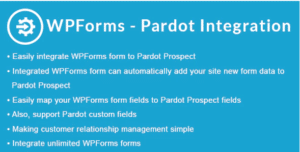
WPForms – The Pardot Integration plugin can integrate Prospects between your WordPress WPForms and Pardot (Salesforce Pardot). Quickly add automatically Prospects into Pardot as people submit a WPForms form on your site.
Features:
- Integrated WPForms form can instantly add your site’s new form data to Pardot Prospect
- Also, support Pardot custom fields
- Conveniently map your WPForms form fields to Pardot Prospect fields
- Easily integrate WPForms form to Pardot Prospect
- Integrate limitless WPForms forms
- Making customer relationship management simple
Conclusion
The correct and relevant choice of adaptation will rest on multiple factors may be your budget, the kind of forms or data that you wish to integrate, and the complexity of the data. You can request the help of a skilled consultant to select the correct integration method and pick the one according to your needs. You can utilize WordPress and Salesforce in a collaborative way with such integration.