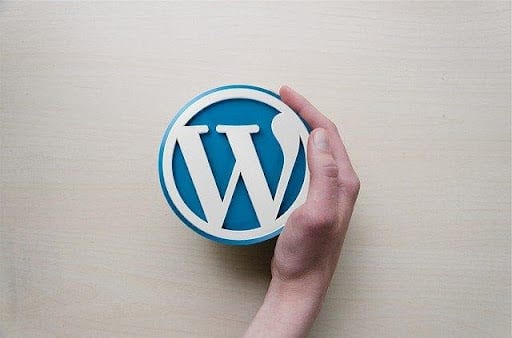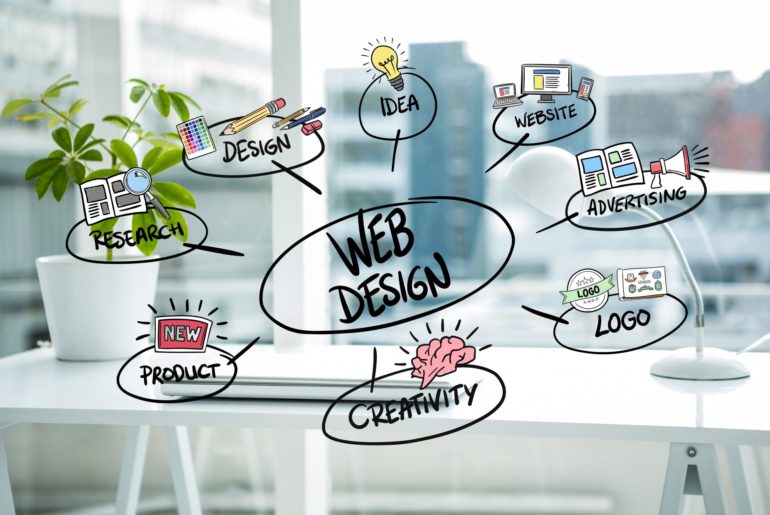An online community is one such place where people interact with one another. Online community websites have become largely popular these days. There are thousands of people who spend hours on such community websites. Creating a community website isn’t a Herculean task especially if you wish WordPress as your platform. There are numerous themes and plugins available using which you will be able to create your online community website with ease.
Table of content
How to create an online community?
One such community theme using which you will be able to design your community website within minutes is Reign BuddyPress. It is an excellent choice for any kind of community website. The theme provides you with a huge range of interesting tools and features.
Also Read: How Online Community Marketplace help in Promoting Brands?
Important features of Reign BuddyPress Theme

Here we have mentioned some of the most important features of the Reign BuddyPress theme:
- The advanced drag and drop page builder tool allows you to drag and drop different elements to your WordPress website quickly and easily.
- You will be able to import the required demo content with just a single click of the mouse using the one-click demo installation tool.
- Reign BuddyPress has Gutenberg compatibility. It is also compatible with the latest WordPress version.
- Multiple header options are available. You will also be able to create your own header using the header builder tool.
- The theme is BuddyPress oriented. You will be able to add different community features to your website using the BuddyPress tool.
Get BuddyPress Theme
How do you manage your online community seamlessly?
Creating a community website is not just enough. You will also have to manage your community website properly to give your users an excellent experience. Here we have mentioned a few ways by which you can manage your community website and make your online community popular among the people:
Help your community members see the latest activity on the top:
The activities will be bumped to the top whenever someone likes or comments on that particular activity. The members can also mark a particular activity as a favourite to ensure that it always appears at the top of the newsfeed.
Allow your users to add hashtag links to the activities:
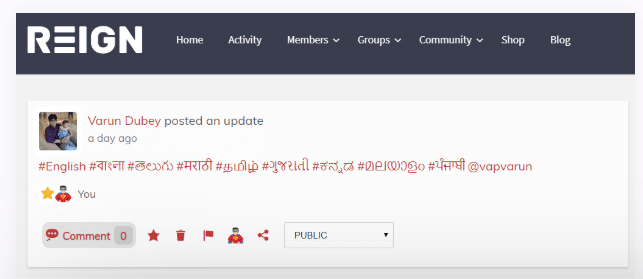
The hashtags will turn into links which are used to search items on a topic. The users should be able to display all the hashtags on the sidebars of their community website.
Enable auto-moderation features:
Give options to the users to enable auto-moderation features for Activities and Activity comments. This will give your users a better experience on your WordPress website. The users should also be able to report the comments which they find inappropriate.
Provide proper customization options:
Your users should be able to get a customized newsfeed experience. Offer separate types of activities for your activity stream so that the activities which are happening in your WordPress website are shown under different activity categories.
Let your users conduct polls for various events:
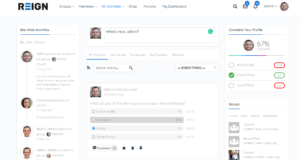
The polls can be both single results as well as multiple result polls. The users should also be able to respond to the polls. The poll results can be displayed graphically on your community website.
Prevent unauthorized access of data:
The profiles of the users can be protected from unauthorized access. The profile should be visible to the logged-in members only. No other will be able to view the profile of the community members. The users should also be able to mark their profiles as Private. A profile progress bar can be added on the profile page itself.
Give flexibility to the users:
The members should be able to extend their profiles on the community website. They should be able to add multiple field groups and add them to the member’s profile. There should be inbuilt options to pick a field as a repeater’s field.
Also Read: Top Ways To Monetize Community Website
Include interactive background options:
Allow users to post activities with interactive backgrounds. They should also be allowed to add an image to the background. This will help the activities to appear more attractive and it will also increase their chances of going viral.
Enable the users to design a resume:
You can also allow the members to create their own resume. Members can have a shareable URL for their resume. Different resume templates should be made available for the users.
Help your community members to set a status on their profiles:
Users should be able to update their status to let the other members know what exactly they are doing at that particular moment. They should also be able to add an emoji beside their username on their profile. Activity Reaction Icons should also be provided to the community members.
Also Read: Adding Status And Moods To Your Community Website
Add the global friends feature:
Your online community must also have a global friends feature. As soon as a member creates a profile on your community website, few friends will automatically be added to their profiles. The users can navigate to the notification bar to see which friends have been added to their profiles.
Wrapping Up
You will be able to add all these features to your community website by means of various plugins and add-ons. BuddyPress is one such plugin which allows you to add different community features to your website. It is a highly powerful plugin also comes with multiple social networking features and allows you to create a fully functional website.