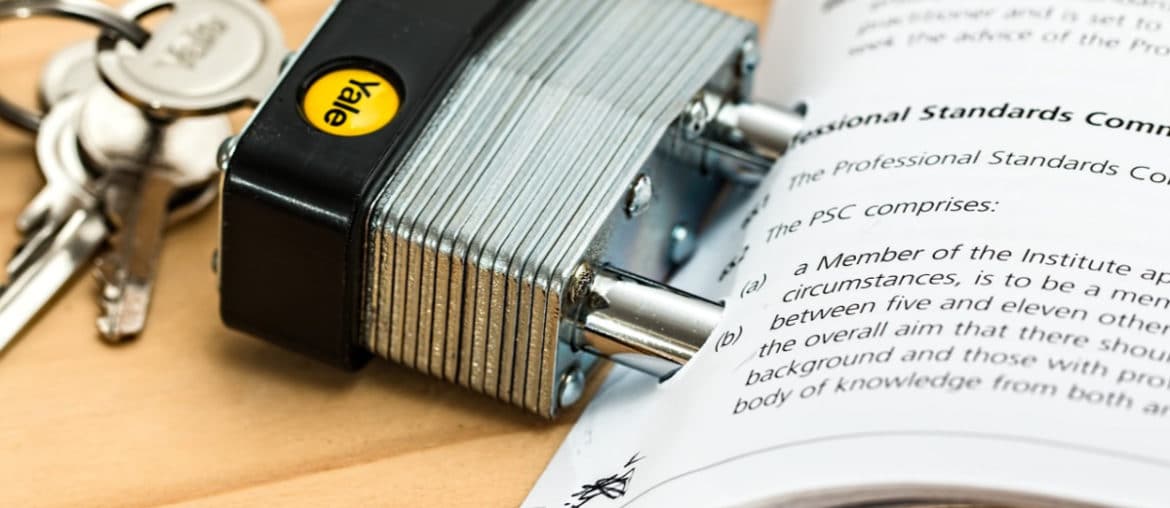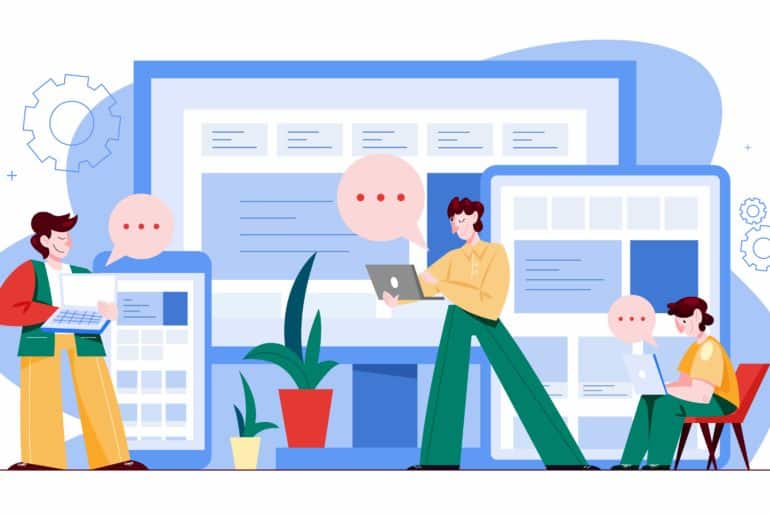WordPress, being one of the most renowned content management platforms, is a very popular choice among web developers. Thousands of individuals and independent organizations use WordPress to design a website for themselves. However, WordPress may also face certain security issues from time to time. To protect your website, first and foremost, you must protect your login screen as your login screen is the entry point of your website. WordPress provides you with certain salt keys using which you will be able to protect your passwords and prevent attackers from entering your website.
Here, in our article, we will discuss what exactly are salt keys and how we can change the salt keys from time to time.
Table of content
What are WordPress Salt Keys?

WordPress salt keys are basically used to secure the data. They are cryptographic elements using which you will be able to protect your WordPress website. WordPress salt keys are used to protect the passwords that you save in WordPress. As a result, even if hackers or trackers gain access to the database of your website, they will not be able to view the database in plain text. Salt keys use a highly complex mechanism to protect the sensitive data of your website.
You can use the salt keys to sign your website’s cookies. This prevents malicious attackers from gaining access to your website even if they gain access to the cookies. All these operations take place in the backend of your website and you will not have to share your salt keys with anyone. If anyone lays their hands on the salt keys, they might be able to access the password and invade your WordPress website.
So, it is always advised that you change the salt keys of your website from time to time to prevent any kind of unauthorized access. However, WordPress does not provide you with any inbuilt features using which you will be able to change your salt keys. You will have to carry out this entire process all by yourself. These salt keys are present in the wp-config.php file of your website and there are 8 keys in total.
Also Read: Best Akismet Alternatives for WordPress Spam Prevention
How do these salt keys function?
In order to log in to your WordPress website, you will have to provide your login details which include your username and your password. WordPress will store these details in the cookies so that you can remain logged in to your website. These details are stored in the database of your website. If the password remains stored in the form of plaintext, then anyone who gains access to the database of your website will be able to get your login details and enter your website.
The salt keys protect your password by means of the cryptographical method. They encrypt the password by jumbling them up randomly. The password is hidden in such a way that it becomes impossible for someone to guess the password without having access to the salt keys.
Know More: How to Safeguard WordPress
Why do you need to change your salt keys regularly?
WordPress already comes with a set of salt keys. So, you do not have to do anything by yourself. However, it is still recommended that you change your salt keys periodically. This makes it even more difficult for attackers to access your password. The salts also force you to log out from a public machine even if you forget to log out by yourself.
What are the ways to change the salt keys?
There are two different methods to change the salt keys of WordPress. Let us discuss each of these methods in detail:
Changing the salts manually:
If you wish to change the salt keys manually, you will have to connect the server of your website through FTP. Then you need to edit the wp-config.php file. Navigate to the WordPress.org salt generator. This tool will randomly generate salt keys for your WordPress website. Delete the existing keys from your wp-config.php files and replace them with the newly generated keys. Do not forget to save changes before leaving.
Also Read: Best WordPress Security Plugin
Changing the salts by using a plugin:
You will also be able to change the salt keys by using plugins. Salt Shaker is a very popular plugin available to us which will help you to change the salt keys. After you have successfully installed and activated the plugin, go to Tools and from there, click on Salt Shaker. If you want to change the salt manually, click on the Change Now button. You will also be able to change the salts automatically by using the Scheduled Change feature. Salts can be changed either daily, weekly, monthly, quarterly or biannually. Few other plugins are also available which will enable you to change the salts.
Wrapping Up
So, these were the ways by which you will be able to change the salts of your WordPress website. We hope our article will help you to keep your website safe and prevent any type of attackers from gaining access to your website.
Interesting Read: How To Monetize Job Board Website