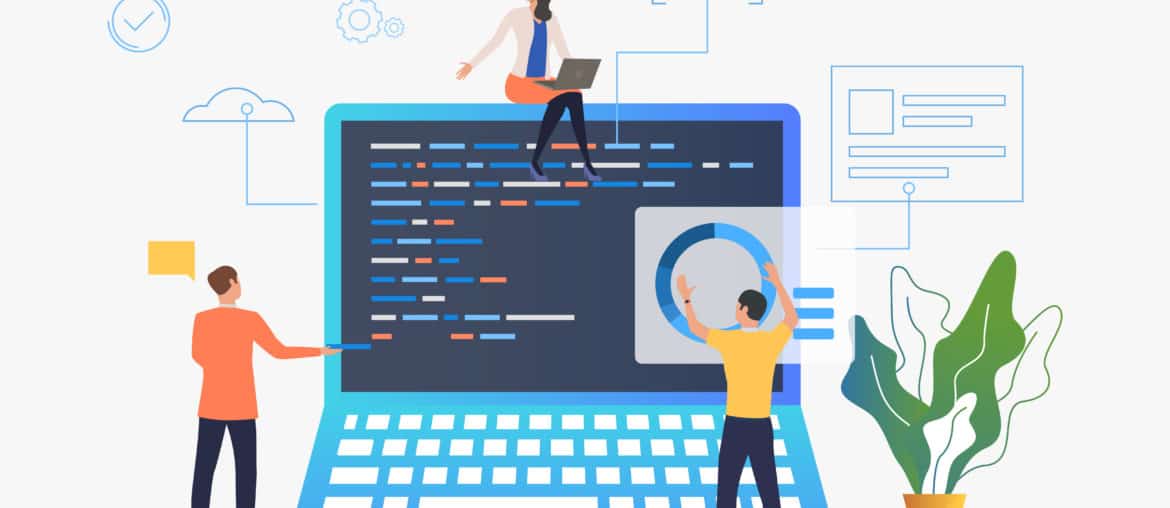Many people never make it up to the launch, so once you’ve put your website online successfully, you rightfully feel a winner.
Yet, the tough part of the story is still ahead.
Therefore, companies providing software development company, like Wbcom Designs and MLSDev also offer your post-launch support and maintenance, including optimization, marketing, and data protection.
After launch, you have to keep your website engaging, updated, backed-up, secure, and promoted, and this all is a hard undertaking.
To help you with this, we’ve prepared a brief outline on post-launch website management, including:
- Tips on post-launch website testing
- A list of marketing activities to perform after the launch
- Security strategy
We break these activities into 13 simple ways that will allow you to manage your website successfully.
Table of content
Post-launch Website Testing
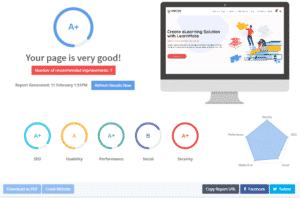
After launch, you should have a clear idea on the website’s usability, performance, search engine optimization, and integration with social media. Automated tools like SEOptimier will help you with that.
Generally, the post-launch check-up includes:
Content check
Make sure your content looks and reads well by humans and search engines. This includes the basic check of spelling, grammar, word usage, clarity, and proper SEO optimization. It is recommended to use the tools like Grammarly, Language tool, Hemingway app. To check if the website is properly optimized for SEO, use the tools like Ahrefs, SemRush, Seobility.
Site speed test
Numerous free resources like Google’s Page Speed Insights, or GTmetrix, SEOptimier, will help you find out if your website is fast enough. Also, you’ll get some advice on how to remove imperfections.
Image check and optimization
The good news is that some of the tools mentioned above, like SEOptimier, for instance, will also prompt you any flaws with your images. Sometimes the pictures are too heavy and need compressing; sometimes, they accidentally miss alternative names.
Multiple screen size
Be sure to run a cross-platform check of your website, viewing it on different browsers and devices. Pay special attention to whether your website is mobile optimized. In the US, mobile commerce now makes 31% of online sales, and this number is growing; therefore, you must properly optimize your site.
Forms testing
Check whether all the forms and buttons work as expected. Send test requests, fill in the forms, make a test purchase if applicable, and test different payment methods. Send a message to сustomer support and check the response.
If you need more insight into the best ways to make post-launch website testing as well as enhanced site ranking in search engines.
Check our article: Top Structured Data Testing Tools for Your Website.
If your site is up and running, it’s high time to tell the world about it. Now we move to market strategies.
Post-launch Marketing Activities

Although we call this section post-launch marketing activities, we must admit: proper marketing strategy starts long before launch.
You have to create a social media page describing your product and form an audience of early adopters who’ll share their vision on your service, which will greatly influence the development process.
As for the e-mail list, you should start developing it even before you start with a website’s idea.
Yet, if you didn’t start that early, that’s not the disaster. Here are the marketing strategies you may implement post-launch:
Paid campaigns
Paid campaigns make a great way to drive your first traffic. Paid campaigns may refer to both search platforms like Google and social media like Facebook or Instagram. Be sure that the content you promote is truly engaging and keeps your first audience hooked.
Content marketing
People love free stuff. Share valuable advice in a blog or prepare costless downloadables like PDF manuals, e-books, or posters. You’ll find numerous prospects with a high potential to turn into engaged and repetitive visitors.
Social media
Tell the community about your resource. Of course, everything is related to each other, and to attract people on social media, you still need good content.
E-mail marketing
As soon as you have a marketing strategy with a schedule of campaigns, new deliveries, discounts, or interesting events, be sure to send a word about all this to your most loyal audience.
As marketing drives more traffic to your resource, it becomes more attractive to malicious attacks. Therefore your next step is to make sure your site is 100% secure.
Security Strategy

Flaws in the security may cause a lot of headaches, especially if you are a newbie. To avoid any of the security breach and data loss nightmares, follow these simple steps:
Flaws in the security may cause a lot of headaches, especially if you are a newbie. To avoid any of the security breach and data loss nightmares, follow these simple steps:
Back up your data
You usually back up your data during the website updates; while backing up, make sure you store your data in a safe place, preferably on an off-site location. Also, there are tools for a safe back-up. Consider JetBackup as an example.
Secure passwords
As malware attacks are getting more sophisticated, the requirements to password security change quite often. As of today, the best security practices require changing passwords weekly or at least biweekly, have two-factor authentication, and use password generators.
Firewall
Firewalls provide continuous scanning for malware and block hackers and malicious robotic attacks. There are numerous web firewall solutions you can integrate with, or you may hire a specialist as an option.
Regular security tests
You may perform these with the help of tools like Google’s NoGoToFail, NetSparker, Wfuzz, Wapiti, and numerous others. Regular security tests will help you avoid inconsistent performance that leads to the loss of trust on your customers’ side.
To Conclude
Generally, your post-launch website maintenance is three-fold: it requires constant testing, proper marketing, and continuous security. As new approaches to marketing and online security appear every moment, your main task is to be ahead of the pack in making your resource updated and secure.
Author’s bio
Ana Lastovetska is a technology writer @ MLSDev, a software development company. She has been researching the field of technologies to create educative content on topics like web & mobile app development, UX/UI design, IT & technology, etc.