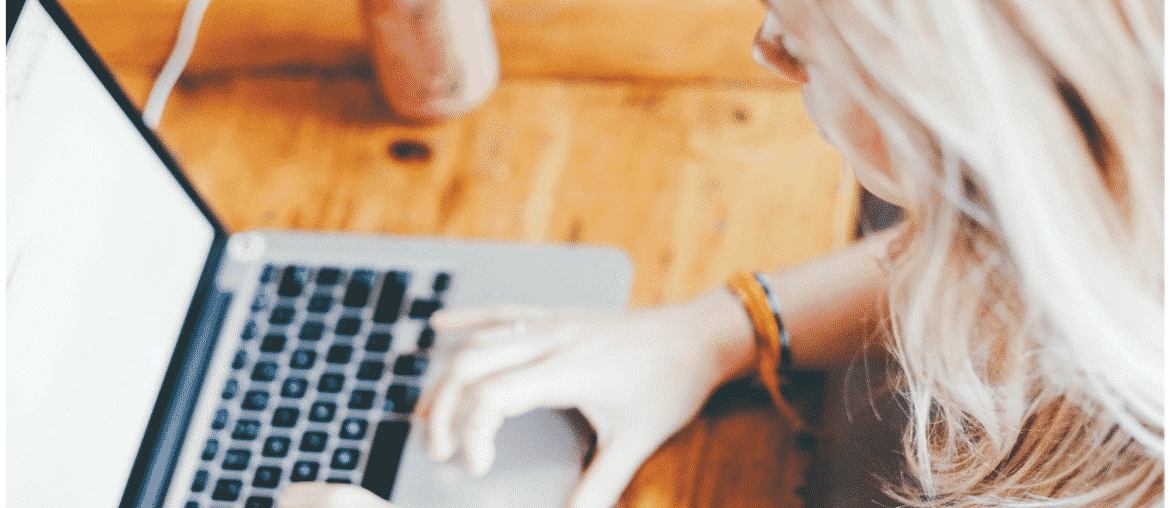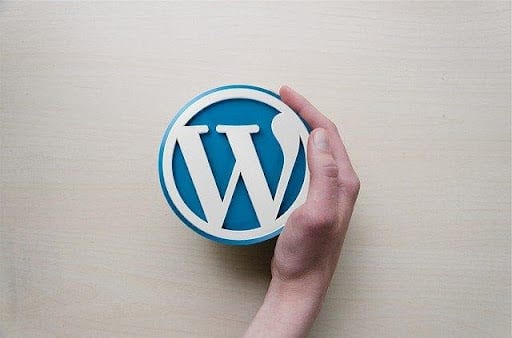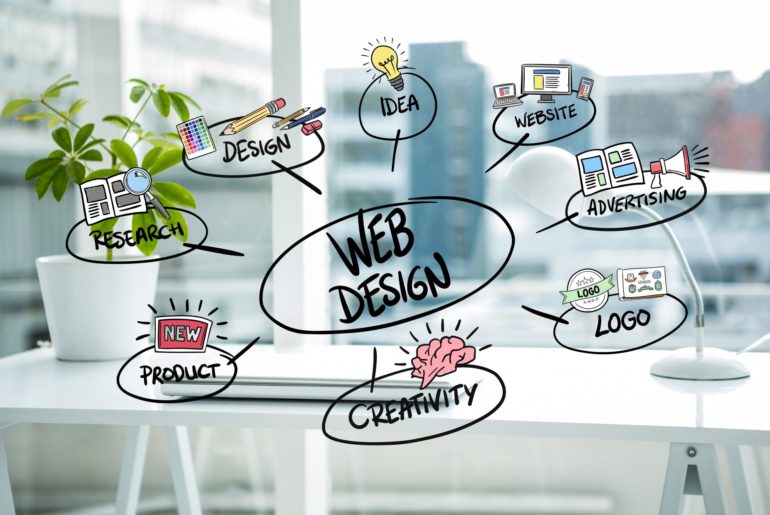Are you looking to sell courses with WordPress? Then you must be wondering which LMS plugin to choose. Aren’t You. LMS Stands for Learning Management System, it is these LMS plugins that make it easy for you to create, manage, and list your courses on a website. Just like the websites of Udemy, Coursera, or Skillshare. Choosing an LMS requires a good amount of investment in terms of time and research. Because once you pick a plugin and build your course content, you will probably never switch to another plugin. To help you make an informed and better decision, I’ve compiled six of the best WordPress LMS plugins available in the market. Although I’ve compared them in-depth, I wouldn’t go into the nitty-gritty details. What I’ll do for you is:
- Provide a brief overview of the plugin and its features
- Talk about the money side of the thing, (yep, an incentive for being an avid reader)
- Give you the pricing details
At last, I’ll share my suggestion on the plugin and which type of user should go for it. Let’s take a quick look at the pricing first:
| LMS Plugin | Price (starting) |
| LearnDash | $159 |
| LifterLMS | Free Version+ Paid individual Extensions |
| Tutor LMS | Free, Pro >$149 |
| LearnPress | Free Version+ Paid individual Extensions |
| Sensei | Free Version+ Paid individual Extensions |
| WP Courseware | $129 |
Table of content
1. LearnDash
LearnDash is easily one of the most popular WordPress LMS plugin in the market. From large institutions to a standalone amateur website, everybody is using LearnDash to sell courses online.LearnDash can be used efficiently to set up online courses. The best part of using LearnDash is that you are in charge. When you create a LearnDash course you control the courses, the length, delivery, and everything related to the course depends on you. I have written a detailed review of LearnDash with a detailed guide on how to create a course. You can make your courses customer-friendly by putting self-analysis tools like quizzes, assignments, and tasks to do before advancing to the next level of the course. For your students, there are eight types of quizzes and drip-feed lessons. The latest version of LearnDash has added functionality of making leaderboards, discussion forums, automatic notifications, badges, and certification to name a few. While these definitely help in student development and involvement with the course. You can allow them to go through the course in a linear or open progression method. All this and more is possible with a good LearnDash theme and the latest version of LearnDash 3.0.
LearnDash Features
When we talk about features offered by LearnDash, we are looking at a very long list. Hence we are not making a full list of everything that LearnDash lets you do. But these are the ones I couldn’t stop myself from telling you about. Create unlimited courses & lessons. Text and Multimedia can be used as course material or for the lesson. Video lessons. Make a progress check via quiz, and assignments. Drip-feed scheduled content. On completion of checkpoints, students get certificates, awards, emblems. Send automatic email reminders and notifications. Add a separate dashboard for all website users. Apart from all the above-mentioned features. You can use a wide range of add-on plugins to increase the functionality of LearnDash. Using one of these best LMS plugins you will be able to create a powerful and enticing eLearning solution.
Monetization using LearnDash
The plugin comes with simple monetization options out of the box. You can sell your courses in either of the two ways.,i.e a one-time payment or a recurring subscription-based payment method. You can also use PayPal to get the transactions done on your online eLearning website. This will definitely help you out in the long run. You can go with the LearnDash subscription model or get it powered with a membership plugin like Wishlist Member. We have covered the differences between going with a membership plugin vs just LearnDash. Give it a read for getting the best bang for your bucks. If you still wanna get creative, LearnDash comes with built-in integration for the WooCommerce plugin which will essentially help in creating an online course selling website. While other membership plugins like Paid Membership Pro, Wishlist member, and others also work with LearnDash.
Final Thoughts on LearnDash LMS plugin
LearnDash is one of the two plugins on the list which doesn’t offer a free version. The basic version comes at $159, the Plus package $189, and the Pro package is priced at $329. What sets them apart is their 30-Day Money Back Guarantee. The guarantee is available on all three plans and hence giving you a major relief in terms of investments. Although that might seem like a lot when compared to the other WordPress LMS plugins on this list. But the pricing, in my opinion, is competitive, and given the functionalities and quality of support, it is worth it. But perhaps a person starting off on building an eLearning or online course website might have to stray clear of this plugin. Overall, LearnDash is probably one of the best if not the best LMS plugin available for WordPress. This feature-rich plugin is best used for creating an LMS school or college website.
2.LifterLMS
LifterLMS along with LearnDash is the most popular WordPress LMS plugins. The reason for its popularity is that its core version is free to use. But the reason it has a lower download count than other plugins is due to its expensive add-ons. Now I’ve already talked about the LifterLMS in an exclusive review. You can check it out if you want that. The plugin has a similar set of features, where you’re able to create both simple courses for personal use, as well as more defined and long sessions for professional use. Just like LearnDash, you can create quizzes and assignments as prerequisites for the completion of courses. One of the most unique propositions of this plugin is its ease of customizability. You are at the helm of the content. You can easily create and manage the course of your choice following the structure that you find is best suited to your style of teaching. Once you have installed the plugin, you are ready to sell your courses. Although you might wanna consider a good LifterLMS compatible theme. I recommend LearnMate for LifterLMS. Given its compatibility with plugins like WooCommerce, Stripe, Paypal, Zapier, Youtube, etc. you can build an online learning WordPress website using LifterLMS.
LifterLMS Features
Let me list down the most useful features offered by LifterLMS in the free core as well as the premium add-ons: Unlimited course creation with drag and drop course builder. Multimedia content like audio and video can be used for lesson delivery. Self-assessment system via quiz, assignments. Can define prerequisites for advancing through the course in form of quizzes, assignments, or tasks. Drip-feed automated delivery of content is possible. Course-specific instructors. Discussion can be held in comments, forums, and more via integration with PeepSo. Add notes taking capability with LifterLMS Notes. This isn’t a complete feature listing of this extremely feature-rich LMS plugin. It is hard to come up with a definite list for this plugin. Provided that the plugin has a wide array of add-ons available in the market. And the integration of other plugins with LifterLMS is surely a way to increase the functionality of your online learning website.
Monetization using LifterLMS
When we compare LifterLMS to LearnDash, we get better and more robust options for monetization built-in the plugin. Eliminating your reliance on third-party plugins. You get to sell courses for either a one-time payment or a recurring payment based on whatever subscription model you want to follow. You can even build course bundles and upsell them for even more revenue. Your payments can be processed via Stripe, PayPal, or Authorize.Net.
Final thoughts on the LifterLMS plugin
LifterLMS and LearnDash share a lot of features, but they are equally distinctive. You can check out our detailed comparison between LifterLMS vs LearnDash. In LifterLMS you can add core functionalities to the plugin in two definite ways. First, you can get individual add-ons at $99 each ( costly ain’t it?). You will get the plugins that you need the most. Depending on what you need the most you can buy a single addon to add forums to your website. Or buy a suite of payment gateway. This is quite an affordable way of going with LifterLMS to build your eLearning website. The second option is to buy a bundle that will contain a lot of add-ons, although it will make it a whole lot more expensive than before. But it will also give you more functionalities. Buying the whole bundle will take the cost of LifterLMS beyond that which you will incur with LearnDash. The bundles are: Universe bundle: $299 a year. Excluding advanced add-ons. Infinity Bundle. $999 a year. Includes everything. For an entry-level person, who wouldn’t require quizzes and assignments from the get-go. LifterLMS is a pretty sweet deal. With just the free version and a $99 payment gateway, you can be on your way to make something big via WordPress.
3. Tutor LMS
TutorLMS is a fairly recent addition to the WordPress LMS plugin family. It has a great design, scalability, making it a simple and eloquent LMS plugin. Whether you are an individual instructor, an educational institution, or looking to provide an eLearning solution to multiple instructors. TutorLMS can help you build your online learning website. Tutor LMS is capable of creating an online marketplace for eCourses. Where many instructors can sell their courses and get a commission based on each sale following the Udemy model. Like other plugins until this point, TutorLMS also offers you drag and drop course builder. While it also has a prototypical frontend course builder. The plugin has more than 20,000 active downloads on WordPress.org. This plugin lets you create quizzes and assignments in the free version itself (unlike the one above). Manage, administer, and monetize your education, online school, and online courses without having to write a single line of code with TutorLMS. You can head to our detailed review of Tutor LMS to find out more about the plugin.
Tutor LMS Features
With a stellar list of features, TutorLMS is slowly capturing the better part of the market. Thanks to its fairly recent launch: Certifications, Badges, and Achievements unlocked on completion of the lesson, courses, or chapters. Content Restriction. Frontend Course course creation for third-party instructors to build their course. Drag and drop course builder. WooCommerce, Easy Digital Download, and Paid Membership pro-integration. E-mail notifications. Reports and analytics for instructors and students alike. Students can make notes on the website itself using Tutor LMS Notes.
Monetization using Tutor LMS
Tutor LMS comes with built-in integration for WooCommerce and Easy Digital Downloads. On downloading either of the two plugins, you just have to link a course to the WooCommerce or EDD product listing. This, in turn, allows you to use the eCommerce functionalities like discounts, subscriptions, and sales. A unique proposition in terms of earning more which comes with Tutor LMS is a marketplace. You can provide a platform for other instructors to sell their courses and pay them a percentage of each sale as their compensation. Doesn’t that sound like Udemy or Coursera?
Final Thoughts on Tutor LMS plugin
Tutor LMS has a very generous list of feature offerings on its free version. It can help you get your website up and running instantly. Some websites might never need to move to the paid version. But the premium version adds more than half of the features mentioned above from Email notifications to setting prerequisites. These are all available only in the premium version. Hence, you have to decide which version is best suited for your needs. Tutor LMS comes in: 1 site – $ 149, support and updates for a year. ($399 for lifetime) 5 sites – $199, support and updates for a year. ($599 for lifetime) Unlimited sites – $299, support and updates for a year. ($999 for lifetime) All of this covered under a 30-day money-back guarantee.
4. LearnPress
Over 90,000 active websites are powered by LearnPress. Making it the most popular plugin on WordPress for LMS. The tag of the most popular is justified thanks to the very generous and extensive offering in its free version. The plugin gives you the capability to make a full curriculum layout to your liking, maintain it, and edit it. With its course export and import capability, you can put the courses on other websites that also use LearnPress. The developers are currently working on adding import/export capability through other LMS plugins as well. The developers have promised that the plugin will always be free. But it still allows you to sell courses you create with support for many billing methods such as Paypal, Stripe, WooCommerce, etc.
LearnPress Features
You’d get to: Create unlimited courses. Set assignments and quizzes. Give certificates for course completion. Set prerequisites for each course. For creating forums use bbPress or BuddyPress. Use WooCommerce and Membership pro plugins. Add note-taking capability for students via LifterLMS Notes.
Monetization using LearnPress
LearnPress is free to use, still, it gives you basic monetization options in its core functionality. You can set a one-time price on each course and then set up a payment gateway plugin to process these plugins. Alternatively, you can get creative and use membership plugins or WooCommerce to handle your payments in the model which suits you.
Final Thoughts on LearnPress LMS plugin
LearnPress is giving you functionalities that other plugins hold back on for a premium payment. Even the paid add-ons for LearnPress are more affordable when compared to LifterLMS or LearnDash. Where LearnPress offers payment gateways at $29.99, LifterLMS starts them at $99. You can buy LearnPlus bundles if you use a LearnPress theme starting at $49. In my opinion, this is the best LMS WordPress plugin for creating an online learning website on a budget. Although it is still a bit rough around the edges due to its fairly recent launch. But it is a fairly priced deal at its budget. With a little work on notification triggers and automation, it can compete with LearnDash and LifterLms, who have mastered these functionalities.
5. Sensei LMS
Sensei LMS is an add-on for WooCommerce by the developers behind WordPress.com and WooCommerce. You can create online courses using Sensei LMS too. Although it is not a standalone LMS plugin, I couldn’t stop myself from telling you about this due to what it offers. And who created it (Automattic). Sensei LMS lets you share your knowledge, grow your network, and strengthen your brand. You can create your own LMS website without any coding. Use quizzes to strengthen the understanding of key concepts and evaluate their progress. It doesn’t get enough attention even though it is developed by Auttomatic the team behind WordPress and WooCommerce. (Hence, it was worth a mention.) I have done an in-depth review of Sensei before, you can check it out too.
Sensei Features
Sensei isn’t as feature-rich as its competitors. Yet it will still create unlimited courses, filled with: Quizzes, Content Drip-feed delivery, Certification on accomplishments like course completion, Analysis of course progress, Creation of notes while the lessons are ongoing via Sensei LMS Notes. It might just be enough for most users that are starting out.
Monetization using Sensei LMS
WooCommerce imparts flexibility for monetization to Sensei due to it being its extension. Even with just WooCommerce, you can make your courses and offer them for free or sell them at a one-time payment using any WooCommerce payment gateway. To get added flexibility, you can attach the WooCommerce Memberships plugin to create tiered membership. You can also use the WooCommerce Subscriptions plugin to create recurring payments.
Final Thoughts on Sensei LMS
Sensei is free but you might have to pay for extensions to increase the functionality offered by the core plugin. We have also covered the topic of Sensei vs LearnDash. You can give it a read before making a decision. Necessarily here you pay for every added functionality that you require. Making it a viable option coming from the WooCommerce (Automattic) team.
6. WP CourseWare
WP CourseWare is one of the oldest and the least downloaded plugin on this list. The LMS plugin does a very good job of keeping things simple yet efficient. It also gives you good payment options in its core plugin functionality. Negating the need for a third-party plugin.
WP Courseware Feature
WP Courseware with its drag-and-drop editor gives you the ability to make unlimited courses with: Automated Drip-feed Content view, Quizzes, Certificates on Course completion, Prerequisite for progression through lessons, courses or modules, Email notifications for specific events. WP Courseware has in-built payment support which is a new and necessary feature.
Monetization using WPCourseware
The plugin gives you ample control over monetization through its core plugin. Each course can: Be offered for free, Sell it at a one-time payment, Have a recurring subscription to provide access to the course. For added flexibility, WP Courseware also has integrations with WooCoomerce and Easy Digital Downloads, as well as membership plugins like Paid membership Pro, MemberMouse, MemberPass, etc.
Final Thoughts on WP Courseware
An affordable LMS plugin for building an online learning website. It is a very good alternative for people looking to use an LMS plugin on multiple websites. The full feature-rich plan starts at $129 for 2 sites, or you can pay $149 for 10 sites. While the plugin isn’t as rich as other LMS plugins like LearnDash or LifterLMS. The reason for using it will be purely based on its pricing. WP Courseware will most probably be best for people looking for something straightforward, easy to use, and simplistic.
Which WordPress LMS plugin is best for you?
If you have enough money and you are looking to get the most cutting edge online course website. Then, I suggest you to go for LearnDash or LifterLMS (my first and second pick) These plugins have good support and development teams behind them and are constantly pushing out new features. LifterLMS is the cheaper of the two, but you must compare your needs and the offering prices of both the plugins before making a decision. Though if you are looking to bring in all the features at the same time, it might be more expensive. Ultimately, what I suggest is that you do the math before making a decision. Taking into account all the plugins mentioned above and then make a calculated decision.
Interesting Read:
How to Establish Trust in your Marketplace Community?
Free Ways to Gain Instant Website Traffic
Factors to Consider Before Hiring a Web Development Firm for an Ecommerce Venture