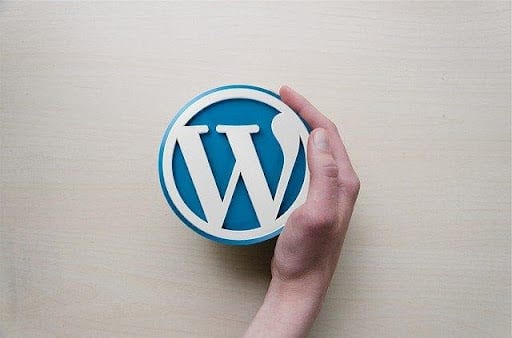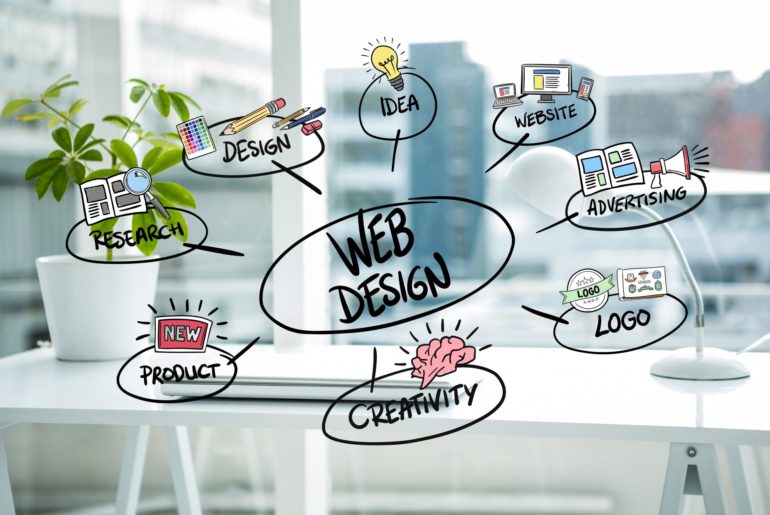Building a business website is among the finest ways of bettering and growing your business. If you’re intending to create one, ensure that you adopt a platform that offers your website an awesome look. This article will aid you to select between WordPress vs Dreamweaver for your website building.
Table of content
What Is Dreamweaver?
In plain terms, Dreamweaver is a tool used for designing websites known as a WYSIWYG (What You See Is What You Get) editor. It’s also occasionally termed a simple HTML editor. It belongs to the group of Adobe products, and people erroneously think it works similar to any other Adobe software. However, after attempting to work in Dreamweaver website builder, they realize that it is entirely different.
Dreamweaver Website Builder

The aim of the tool is to permit users to work in a visual design interface while the editor writes the lines of code in background mode. One can jump on any type of workspace elements and don’t even know what’s happening in the background. After finishing the layout for the entire site, all you’ll need to do is access the HTML and CSS codes along with graphic files. The moment you upload them to the web server, the latter will become generally accessible.
Also Read: Video WordPress Themes
What Is WordPress?
For all of you who want to enter deeper into the platform, there is a chance to get below the hood of WordPress, obtain the source code, and implement any changes you require.
When you install WordPress on the server, it’s high time to begin designing website pages and stack them with various kinds of content. All this can be achieved through the WP back-end dashboard. Among other things, there’s an option to publish, unpublish, or let the content stay as a draft.
Also Read: How to Use LearnDash for Online Course
Considering Dreamweaver vs WordPress
As you already have a fair idea of the two platforms, it’s high time to shift to the primary question: “WordPress vs. Dreamweaver: which one to choose?” Let’s view the comparison closely to discover the answer.
Ease Of Use
Dreamweaver is not at all for non-techies. If you don’t possess coding knowledge, you will just not be able to configure a website correctly. Prior to using Dreamweaver, you will need to learn HTML and CSS. Following that, you can attempt an HTML editor. In absence of this knowledge, Dreamweaver will be completely confusing for you.
The same is not true for WordPress, which arrives with a shorter learning curve. Certainly, possessing a basic knowledge of HTML is good for you when you begin creating a website using WordPress, Although, if you are a non-techie, you can still deal with installing and managing WP with the aid of different guides and tutorials.
Target Audience
Consider any of the platforms from the client’s viewpoint. Would you want to try something that you can’t manage or select an alternative that is easy to use? Surely you wouldn’t desire to call the support line for every single edit done to the site.
SEO & Speed

While Dreamweaver is a desktop-oriented code editor which doesn’t even assure good SEO, WordPress is equipped with built-in SEO keywords, separate type of tags, and permitting third-party plugins like Yoast, All in One, etc. for SEO optimization.
Setting up a WordPress website doesn’t really require that much time. All you need to do is simply purchase a domain name, obtain hosting, install WordPress, theme, essential plugins, and you are finished. The remainder of the time you can assign to customizing the site, readying content, working on SEO, and including analytics tools. As aforesaid, Dreamweaver needs quite a time-taking coding process.
Design
The platform of Dreamweaver is developed to allow users to create their individual designs. Due to this, it is different from WordPress with its numerous ready-made templates. Deamweaver also possesses pre-designed HTML layouts. Nevertheless, they are not for utilizing separately. To put it differently, if you select a layout template, you really obtain a blueprint in the shape of the code for your further web design and coding process.
The primary advantage of such an approach is that Dreamweaver users have really no restrictions in terms of code editing. They may create exclusive blogs, catchy portfolios, unique digital shops, etc. system’s strong visual and code editor will assure mistake-free experience apart from fast deployment. The bad news is that all of such features will function for experienced pron only. Beginners have nothing to do here.
WordPress is an easy option for non-technicians. The quantity of responsive templates is extensive. They are all split by categories varying from content-oriented sites to single-page projects, small business websites, online shops, etc. The happy news is that WP also offers complete access to themes’ PHP or HTML code. All you require is to outline the area and directory you wish to change and adopt any web design you wish. Once more, the path is nice solely for coding professionals or involved users.
Both Dreamweaver and WordPress render it possible to generate the design of your own. The prime difference is tha WordPress has an alternative for newbies also in the face of its preset templates whereas Dreamweaver does not.
Customer Support

While both platforms anticipate the learning curve, the customer support presence is important. Nevertheless, Dreamweaver is the sole one to possess its custom Adobe Customer care as part of the Creative Cloud package. On the contrary, WordPress users may expect personal support when employing premium templates or plugins and also when utilizing WordPress along with WP-optimized Bluehost server solution.
Dreamweaver users may primarily rely on the following:
- The official Adobe Help Center
- Dreamweaver Support Center
- Adobe Customer Support
WordPress does not possess its help center. However, numerous tutorials and videos are present on the web apart from many WP-specialized forums with professional developers prepared to help. Majority of WP plugins already contain installation and setting tutorials to make things quicker.
Dreamweaver seems a better option with regard to resolving technical and other issues. Whereas WordPress users will never remain stranded during the development process.
Extensions
You can employ multiple types of add-ons to include new features to Dreamweaver: connecting to back-end databases, extensions for re-formatting tables, building sliders, or writing scripts for browsers. Many of the extensions can be located on Adobe Exchange.
WordPress flaunts an extensive collection of extensions and plugins for advanced functionality of the site. You can find them on WordPress.org directory or employ premium plugins from third-party suppliers.
Themes
Both Dreamweaver and WordPress contain free and premium templates and themes. You can select any of them and further customize them in the editor irrespective of what it is: Elementor editor or HTML.
Pricing
All know that Adobe products are expensive, with Dreamweaver being no exception. Dreamweaver will spend you $240 to $600 per year including expenses for web hosting.
On the other hand, WordPress is completely free to use. 2 things you’ll have to attend to and buy include a domain name for a website and a dependable hosting provider.
eCommerce Features
Even though there are adequate eCommerce platforms on the market, WooCommerce is the confident leader. This is an extension particularly developed for WordPress, so its popularity among online store owners is quite obvious.
Further, you can code anything with Dreamweaver, although, you’ll have to employ some extra tools to build a full-grown eCommerce site. Going for Adobe Business Catalyst is recommended in this case while it is a package deal eCommerce hosting solution that can be quickly integrated into DW.
Blog Functionality
The fact is that you can code anything with Dreamweaver. With a blog, you will need to build a static website having all the pages required that would imitate the blog. As Dreamweaver does not possess a native commenting system, you’ll perhaps have to include some type of PHP program into the code to permit people to deliver their feedback.
From initially, WordPress was developed as a blogging platform. While saying that, it has everything required to begin a blog or implement blog functionality to a personal or business project. Besides built-in blog options, one can also pick from the maze of premium plugins intended to integrate a blog into the site.
Conclusion
Although both Dreamweaver and WordPress assist to develop a website, they are still very distinct. While even non-techies can build a website with WP, they will not manage well with Dreamweaver without coding skills and technical knowledge. Before picking one of the platforms for your future project, evaluate your budget, goals, and time at your disposal to devote to the project.
Interesting Reads:
How To Sell Services With EDD
WordPress Dating Themes
Speaker WordPress Themes